Alma SUSHI Harvesting Job Statuses
Last edited December 11, 2025.
To view reports: Alma > Admin > Manage jobs and sets > Monitor jobs > Scheduled > SUSHI harvesting job > job history from row actions > Select Date Range > More Actions > Report
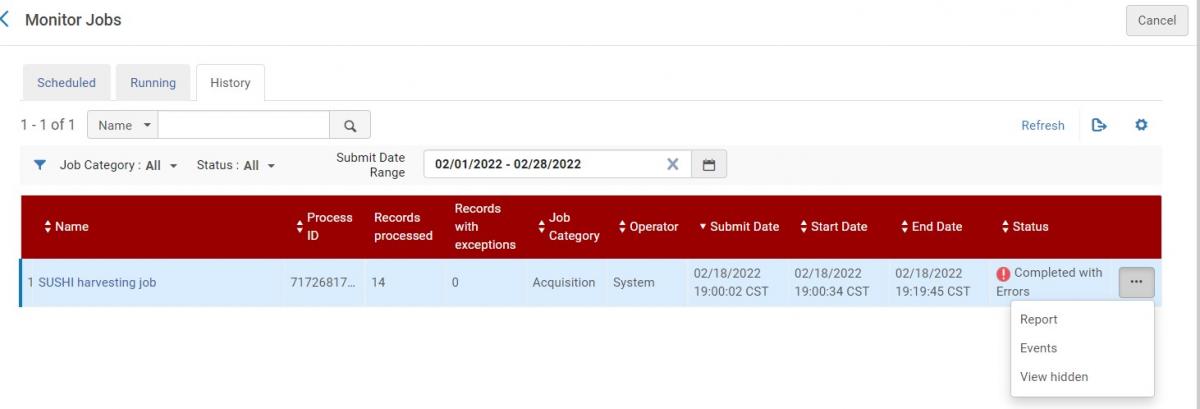
Select Report and the list of Vendors, types of Reports, and the status for that Harvest is displayed:

Job Status Examples and Resolutions:
Completed – successful harvest
Completed - No valid report items found in the file – COUNTER 5 reports do not include zero usage. Since scheduled SUSHI report are harvested monthly this error may occur on platforms hosting a small number of journals or unique content that does not get consistent use throughout the year. (e.g. TR_J1 report for a publisher with 3 journals focused on a very narrow subject area during December).
Solutions:
- Reharvest missing data using Custom Harvest to eliminate any temporary SUSHI connection issue that may have happened at the time the automatic harvest was scheduled for (This is more likely to happen when the scheduled monthly harvest happens over the weekend).
- Go to the publisher’s website, log into the admin account, and manually download a full year of data for the failed report type and check usage for the month listed in the error report to verify that usage was indeed zero during that month.
- Check SUSHI Account Details in Alma. Make sure Request Detail fields are correct (e.g. if the vendor does not require any value for Platform for a valid SUSHI connection, leave Platform field empty).
Failed - No Usage Available for Requested Dates – same as Completed - No valid report items found in the file
Failed – null – no data harvested, check SUSHI connection details, test connection, and run a custom harvest
Failed - Usage Not Ready for Requested Dates : 2021-12-31: Reports are not Live or available for Month : 2021-12-31 - This specific error is from IEEE. Harvest date is set to the 19th of each month at institution’s Alma instance but IEEE does not have the previous month’s usage ready until later in the month, around the 25th of each month. Solution: Custom harvest missing data after the 25th or consider setting the SUSHI harvest date for all vendors to the 25th of each month.

