Primo VE Analytics
Primo VE Analytics provide details on Primo VE usage, common searches, and searches that result in no hits. The subject areas for Primo VE are found in a separate Analytics instance than Alma. To start, go to Analytics > Access Analytics (Primo). The Alma user role required to access reports: Designs Analytics.
More information about accessing Primo VE analytics and an overview of some of the out-of-the-box Primo VE reports can be found on the Primo VE Analytics 101 page.
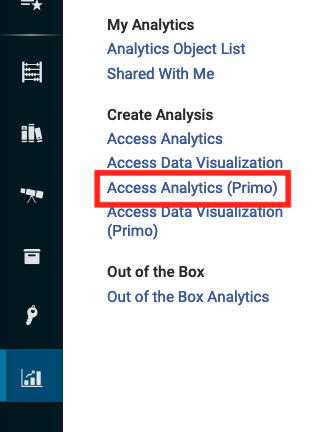
The Primo VE Analytics instance includes a personal folder and shared folders. When saving a report design that you want to make available for your colleagues, be sure to expand the Shared Folders tree, and save to Shared Folders > Primo [Institution Name].
CARLI staff will be creating and sharing report designs in the Primo Community folder, at Shared Folders > Primo Community > Reports > CARLI (Consortium of Academic and Research Libraries in Illinois). You may find a number of interesting report designs in other community folders. Remember to save a copy of any analysis or dashboard to your own shared folder before you make any changes. As documented on Finding and Copying Reports:
- When viewing the criteria or results display for an analysis or dashboard, click the Save As button in the top right corner. Browse the Shared Folders tree to your institution folder as noted above.
- When viewing the list of reports or dashboards in a community folder, click Copy, then navigate to your own shared folder and paste the report or dashboard.
Shared Primo VE Reports
Primo VE Usage Sessions by Device, OS, and Browser
Path to Report: /Shared Folders/Primo Community/Reports/CARLI (Consortium of Academic and Research Libraries in Illinois/Reports
What it does: Identifies the number of Primo VE sessions in a given date range, with results broken down by device type (Laptop/PC, Mac, Android, iOS), operating system, and browser.
This might be useful for: Identifying the amount of use of the Primo VE discovery system.
User Prompts: Date range (starting date, ending date)
Fields in the final report: Device, Browser Type, Operating System, Sessions
Author: Ted Schwitzner
Author's library: CARLI
Posted: 12/18/2020

