Configuring OCLC WorldShare Record Manager for Export to Alma
Record Manager is a service available to all OCLC member libraries that have a cataloging subscription, which includes all I-Share member libraries. Record Manager is found in the WorldShare Metadata application, and is one of several options for transferring records from WorldCat to Alma. Instructions for exporting are covered separately.
The following instructions cover the settings needed to export bibliographic records from WorldCat to the CARLI Network Zone. You should plan to complete these steps for each user that has WorldShare account with cataloging privileges. If you will be using Record Manager to export to a different Alma repository--such as your institution zone or one of the premium sandboxes--you will use different values for the Host Name, ID, and Password, and you will need to change settings back in order to export to the Network Zone. Consult OCLC's documentation on Export Preferences for additional details.
- Open WorldShare Metadata and login.
- Click Metadata.
- Click User Preferences.
- Click Exporting – Bibliographic Records to expand this section.
- Click the TCP/IP tab.
- Enter settings as documented below to configure export to the CARLI Network Zone.
Settings to configure Record Manager for export to the CARLI Network Zone Setting Value Host Name i-share-network.alma.exlibrisgroup.com Port Number 5500 Authentication Login ID ID 01CARLI_NETWORK Password Mask Password checked Connection Delay: Wait Time 1.50 Connection Attempts: Maximum Number 3 Gateway Export Response Messaging Use Messaging checked Messaging Timeout 10 - Click Save.
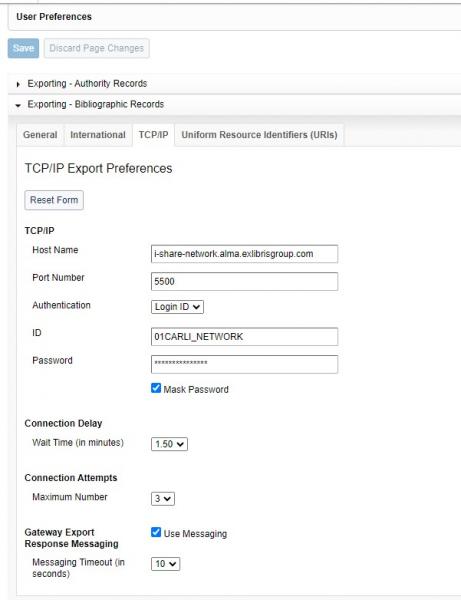
- Click the General tab.
- Change Format to MARC 21 with UTF-8 Unicode.
- Click Save.
Last updated: May 15, 2025

