Alma Batch Inventory Report Tool
June 8, 2022
About the Tool
The Alma Batch Inventory Report tool was originally developed by Purdue University* to aid in shelf-reading. CARLI staff have made some adjustments to this tool, and CARLI is providing it and running it centrally for all I-Share Libraries. Please contact CARLI Support with any questions or feedback.
This tool runs the barcodes through it in batch and uses the Alma API to make read-only calls to your IZ for additional data.
This tool supports only Library of Congress Classification (LC) or Dewey Decimal Classification call numbers. It does not support call numbers using an Other classification.
The CARLI Resource Sharing Committee held an webinar on May 3, 2023 about using this tool:
Comparison of Inventory Tools
In the built-in Alma Shelf Report, you submit a job on a file of scanned barcodes to see if items are in place, misshelved, or missing. It will include the items missing from a range, unlike the other two tools. The report handles all call number types.
In the Alma Interactive Inventory Scanning Tool also provided by CARLI, you scan barcodes into the tool and see the results interactively in your browser in a spreadsheet. The spreadsheet can be downloaded as a CSV file. The tool handles all call number types.
In this Batch Inventory Report Tool, you submit an Excel file containing barcodes and a spreadsheet will display in your browser indicating various problems with the items and their order. The spreadsheet can be downloaded as a CSV file. The tool handles only Library of Congress Classification and Dewey call number types.
The following table summarizes the features of each tool.
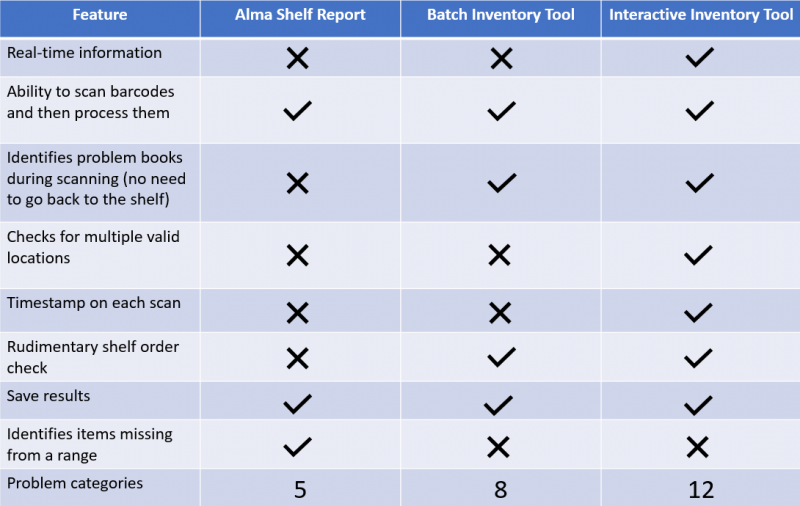
How to Connect to the Tool
Go to the following URL, https://alma-inventory-batch.carli.illinois.edu/, and select your institution.
Barcodes
This tool runs the barcodes through it in batch. To use the tool, you will need to create an Excel file in .xslx format. The Excel file should contain a single column of barcodes. The first row (the top-most row) of that column should be the header row containing the word "barcodes" or "barcode" (not case-sensitive). Once you have the header row "barcode" (or "barcodes") in place, you can scan the item barcodes into that column immediately below the header row. Note: the column of barcodes does not have to be the 'first' column positionally in the file - it can be the second or third column, etc. Please see the screenshot below for an example Excel file that contains a column of barcodes with a header row of "barcodes"; in this example, the column of barcodes is positionally in the first column of the file.
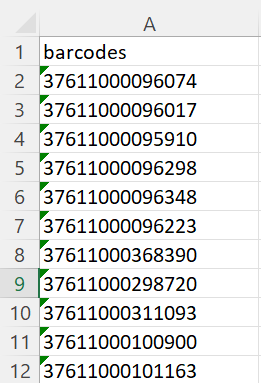
The barcodes must be 4 - 20 digits containing only letters and numbers. Please contact CARLI Support if you require a different format for your barcodes.
Purdue said that they did a batch of 2000 barcodes at a time.
API Call Limits
There is a daily aggregate API call threshold that resets at 7pm Central time each night (midnight GMT) for each institution. Note that’s not just for the Inventory Tools, but also includes any other API activity occurring at your institution. If the number of API requests exceeds the daily threshold, an error is returned for any additional API requests. An institution’s limit can be found in the Ex Libris Developer Network under Build My APIs > Reports > Analytics. CARLI staff can help I-Share libraries with access to the Developer Network and/or get this information for you if you need assistance. Ex Libris “expects the thresholds [they have chosen] to be high enough that reasonable use of the APIs should not exceed the thresholds”. An institution’s limit may be able to be increased by Ex Libris under certain circumstances; contact CARLI Support for assistance.
Settings
Barcode XLSX File: Select the file containing the barcodes from your computer.
Call Number Type: Choose the type of call numbers in the section you are inventorying, LC or Dewey. The tool will flag items with a different call number type.
Library: Choose the library with the section that you are inventorying. The tool will flag items from a different library.
Scan Location: Choose the library location with the section that you are inventorying. The tool will flag items from a different location. It also will flag items that are in a temporary location.
Primary Item Type for Scanned Location: Choose the item type for the items that you are inventorying. The tool will flag items of a different item type.
Primary Policy Type for Scanned Location: Choose the policy type for the items that you are inventorying. The tool will flag items of a different policy type.
Only Report Call Number Order Problems?: The tool will flag only call numbers that are out of order.
Only Report Problems Other Than Call Number?: The tool will flag problems with the items, such as "MISSING" or "LOST LOAN".
Report Only Problems?: The tool lists only those items that had issues.
Clear Cache?: Barcode metadata is cached on the server for 24 hours. That is, if you reprocess the same barcode within 24 hours, the app will use the cached metadata instead of retrieving the data again from Alma. The Clear Cache option allows you to remove all cached data, thus ensuring you retrieve the most recent data from Alma.
Submit Query: The tool uses the settings that you selected to process the barcodes.
Results
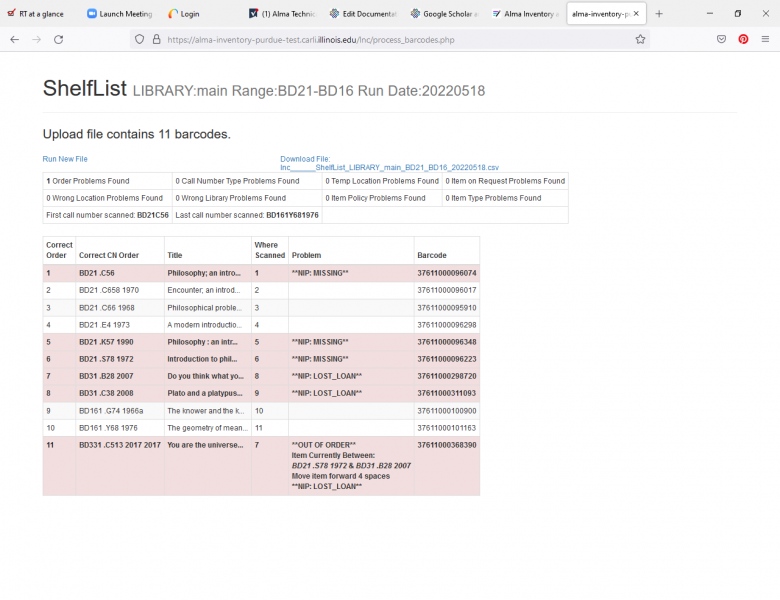
Run New File: This link clears your settings and re-displays the Settings page.
Download File: This link saves your results as a .csv file, using the displayed file name.
Table Summary: The tool summarizes the errors that it found.
Items Spreadsheet: The tool lists the errors in detail.
- Correct Order: The tool orders the call numbers correctly.
- Correct CN Order: The tool lists the call number for the item.
- Title: The tool lists the title for the item.
- Where Scanned: The tool lists the items in the order in which they were scanned.
- Problem: The tool lists any problems that it found with the items.
- IN TEMP LOC: The item is listed in Alma in a temporary location.
- WRONG LIBRARY: The item is listed in Alma under a different library.
- WRONG LOCATION: The item is listed in Alma under a different location.
- WRONG TYPE: The item has a different item type in Alma.
- WRONG ITEM POLICY: The item has a different item policy in Alma.
- NIP: MISSING: The item is listed in Alma as missing.
- NIP: LOST_LOAN: The item is listed in Alma as lost.
- OUT OF ORDER: The item is in the wrong order, based on call number. The tool provides instructions on how to move the item.
- Barcode: The tool lists the barcode for the item.
*For original author's documentation, see: https://developers.exlibrisgroup.com/blog/shelf-inventory-using-alma-apis/ and https://github.com/dlingley/alma_inventory

