I-Share Best Practices: Damaged Items in Alma
Millions of items are charged and discharged across our Circulation desks as well as sent all over the state and beyond. It’s inevitable that items will end up damaged from use. Some items will be slightly damaged and can still be loaned. Others will be damaged beyond repair. In order to keep track of the condition of items, the following practices are recommended.
**Included at the end of this document you will find a handy checklist that you can copy and use to create your own streamer/insert/Post-It note, etc. for noting the condition of items. **
See also: Choosing which ILL Policy governs Lost/Damaged Fines/Fees
updated 7/22/2021
Local Circulation: Charging Items Out
When Charging items out
- Check items before charging to the patron – glance through items to see if there is any highlighting, underlining or writing. Examine non-book items (i.e., media, microfilm, etc.) for damage, including any protective cases. Damage to a non-book item can cause the item to be unusable.
- Check to be sure any accompanying items are included (e.g., cds, maps, etc.) and double-check these items for damage as well. If the book is damaged, or missing an accompanying piece, but is still acceptable to charge out:
- Set up a routine for your staff to notify the supervisor or other authorized staff member of the condition of the item.
- Allow staff to charge out the item to the patron if the item is slightly damaged. Your home policy determines what is considered acceptable to loan. Ex.: highlighting, underlining, a torn page. At this point, some libraries insert a streamer or note to accompany the book, as a reminder for staff when the book is eventually returned.
- Have staff mark down the barcode number of the item so the supervisor can go into the item record and add a note regarding the condition of the charged out item. Consider adding the additional item status of "circulation review" or "damaged."
Adding an Item note
You can add a pop-up item note that will display during fulfillment activities, such as scanning in items, checking out items, and the like:
- Search for the item.
- Select the down arrow and Items
- Select the ellipsis > Edit.
- Select the Notes tab.
- Type the note under Fulfillment note.
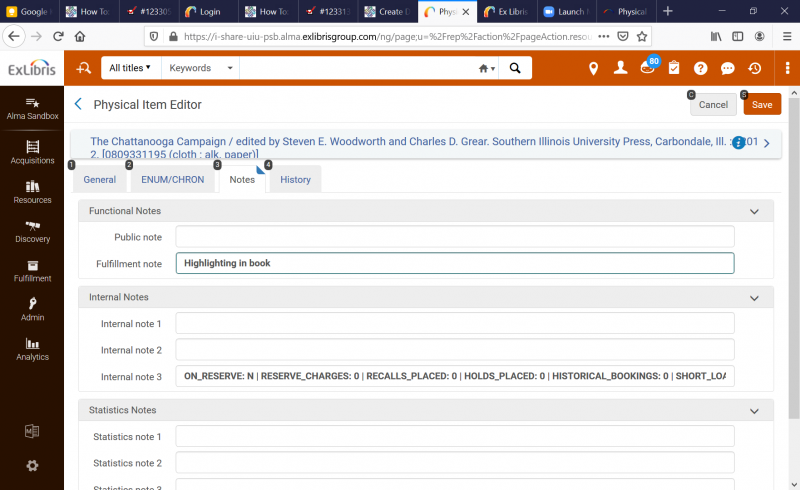
The note will pop up during fulfillment activities, including such activities at other institutions. (That is, it'll pop up when you check out an I-Share book.)
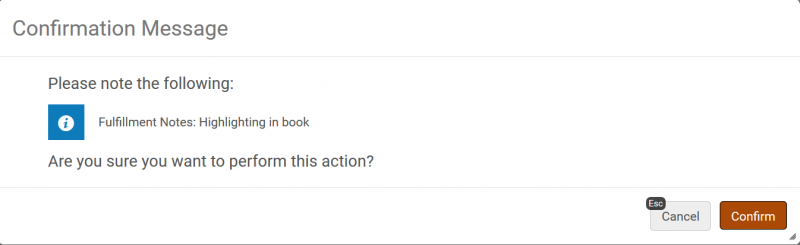
Adding an Item Status
- Circulation Review: Adding the additional status of "Circulation Review" to the item (first image below) will cause a pop-up prompt (second image below). Upon seeing the "Circulation Review" prompt, library staff can be trained to return the item to a supervisor or other staff member to take the action recorded in the item note.
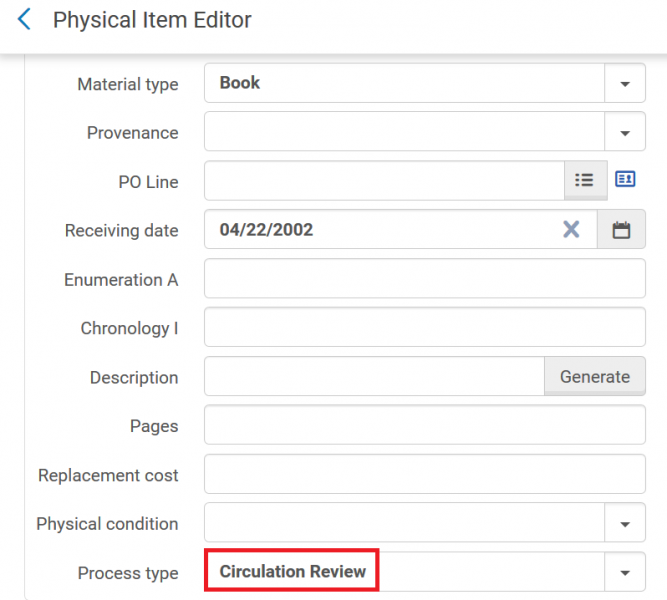
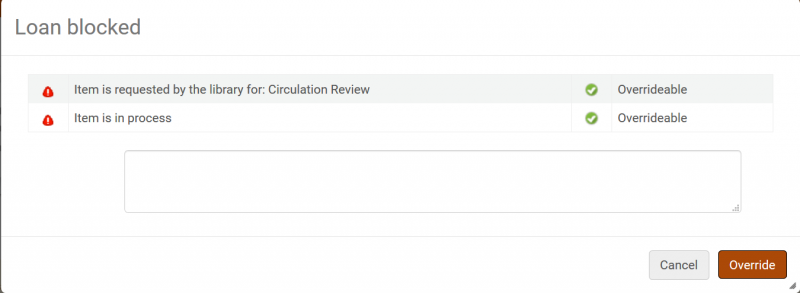
- Damaged: The status of "Damaged" can also be added this way; the Damaged status does not prevent an item from being circulated to local or I-Share patrons.
- If applying the Damaged status, also add an item note detailing the damage to help local circulation staff know whether damage they notice to the item upon checkout/discharge is new, or preexisting.
- NOTE: An item with the status of "Damaged" will still be targeted for requests (both direct and promoted).
- The majority of I-Share libraries do not use the "Damaged" status as a long-term status, but, some libraries do use it to indicate a damaged item which will remain in the collection without being repaired or replaced. The choice to use the Damaged status is up to your library, however, it would be best for your library to use it consistently.
Local Circulation: Discharging
Before Returning the Item:
It is always best to notice new damage before returning the item. Make it a part of your routine, and the routine of all circulation staff, to examine items before returning them.
- Glance through the book to see if there is any highlighting or other damage that was not present when the book was charged out. Examine non-book items and any protective cases for damage.
- Check to make sure all accompanying items are returned with the book and are undamaged.
- If there is damage to the book, do not discharge it. Pull up the item record in the Circulation client to look for item notes, or an applied "Damaged" or "Circulation Review" status.
- If there is new damage that wasn’t present upon checkout, or accompanying items are missing or damaged, search for the physical item and select the Process type of Loan. The On Loan Item window displays, showing who has borrowed it.
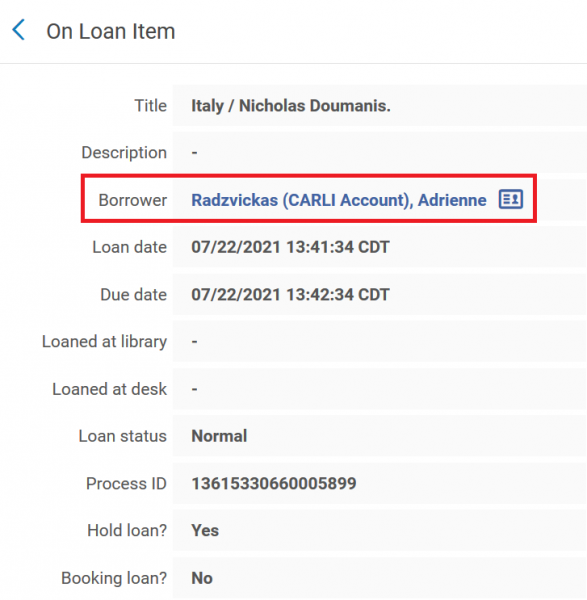
- Follow your home policy for collecting for replacement items or charging for repair.
After Returning the Item:
- If you notice that an item/accompanying piece is damaged or the accompanying piece is missing after you discharge the item AND the Return Item page is still up, you can still see a record of the patron who returned the item.
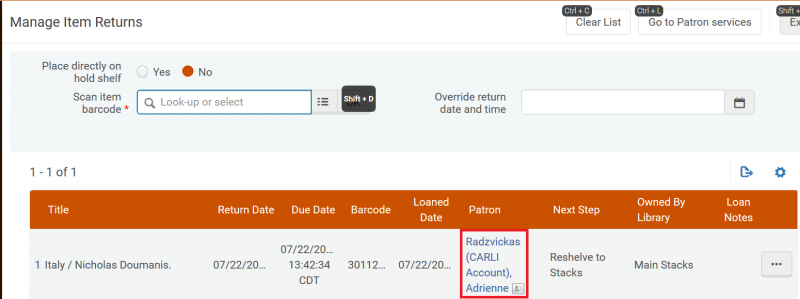
- Select the patron name
- Select Edit User Info to get contact information for the patron.
NOTE: If the Return Items page has been closed, the patron record is no longer connected to the item.
- Follow your home policy for collecting for replacement items or charging for repair.
I-Share/AFN: Lending
[lending] Before items go out
- Check items before lending – when possible glance through items to see if there is any highlighting, underlining or writing. Examine non-book items (i.e., media, microfilm, etc.) for damage, including any protective cases. Damage to a non-book item can cause the item to be unusable.
- Check to be sure any accompanying items are included (e.g., cds, maps, etc.) and double-check these items for damage as well. If the book is damaged, or missing an accompanying piece, but is still acceptable to lend:
- Place a note with the item stating what is damaged or missing so the Borrowing Library is aware. This is also a good practice when intentionally sending a book without the accompanying piece (for whatever reason).
- Have staff mark down the barcode number of the item so the supervisor can go into the item record and add a note regarding the condition of the item being lent. Note what is damaged or missing so you, the Home Library, are reminded when the book is returned what condition it was in when it was sent.
- Consider adding the additional item statuses of "Circulation Review" or "Damaged", being aware that the borrowing library will also see the "Circulation Review" pop-up message when processing the item. The "Damaged" status does not display a pop-up note. If a Circulation Review or Damaged status is added to the item, include a physical note to alert the borrowing library of the status.
Adding an Item note
You can add a pop-up item note that will display during fulfillment activities, such as scanning in items, checking out items, and the like:
- Search for the item.
- Select the down arrow and Items
- Select the ellipsis > Edit.
- Select the Notes tab.
- Type the note under Fulfillment note.
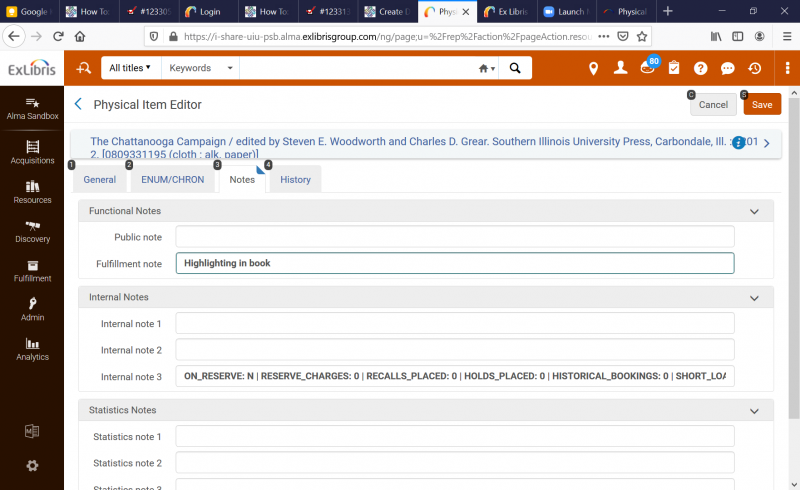
The note will pop up during fulfillment activities, including such activities at other institutions. (That is, it'll pop up when you check out an I-Share book.)
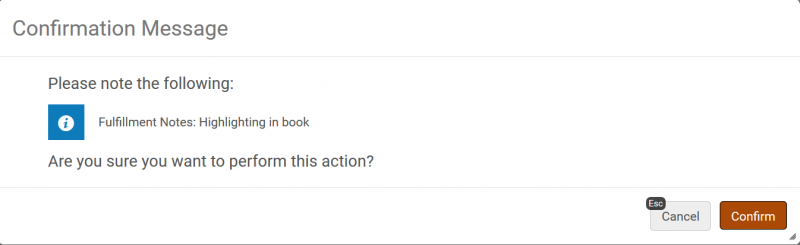
Adding an Item Status
- Circulation Review: Adding the additional status of "Circulation Review" to the item (first image below) will cause a pop-up prompt (second image below). Upon seeing the "Circulation Review" prompt, library staff can be trained to return the item to a supervisor or other staff member to take the action recorded in the item note.
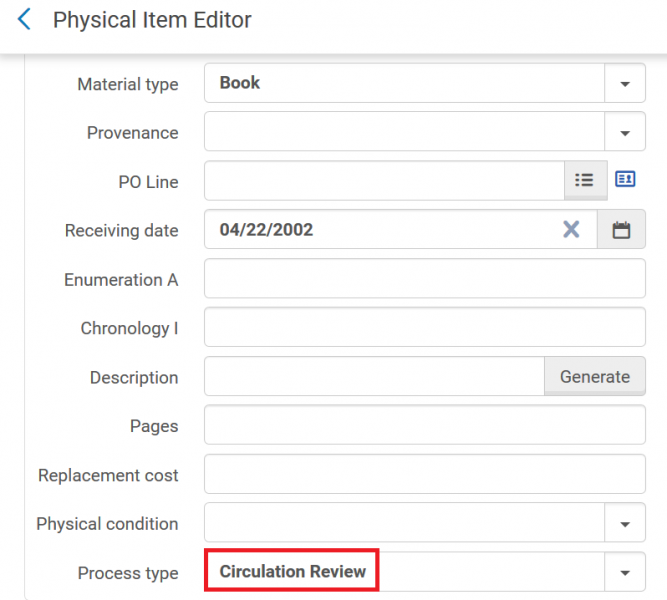
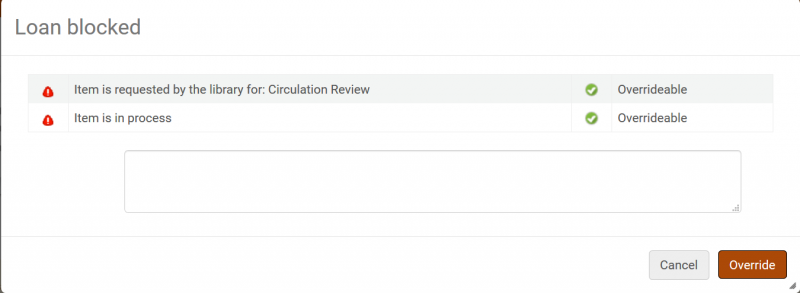
- Damaged: The status of "Damaged" can also be added this way; the Damaged status does not prevent an item from being circulated to local or I-Share patrons.
- If applying the Damaged status, also add an item note detailing the damage to help local circulation staff know whether damage they notice to the item upon checkout/discharge is new, or preexisting.
- NOTE: An item with the status of "Damaged" will still be targeted for requests (both direct and promoted).
- The majority of I-Share libraries do not use the "Damaged" status as a long-term status, but, some libraries do use it to indicate a damaged item which will remain in the collection without being repaired or replaced. The choice to use the Damaged status is up to your library, however, it would be best for your library to use it consistently.
[Lending] When Items Return
Before Discharging:
- Glance through the book to see if there is any highlighting or other damage that was not present when the book was sent out. Examine non-book items and any protective cases for damage.
- Check to make sure all accompanying items are returned with the book and are undamaged.
- If there is damage to the item that wasn’t present upon sending, or accompanying items are missing/damaged:
- If the damage seems to have happened during the physical delivery process and the item is no longer usable (example: the book is wet AND the delivery bag is wet), send an email to support@carli.illinois.edu with the item's Title, Barcode Number, replacement cost, and description of the damage.
- Please note that ILDS does not reimburse for damaged CD or DVD jewel cases.
- If the damage is patron-caused:
- Look for a note from the borrowing library alerting you to the damage and patron billing information.
- Check to see if the item is still charged to the patron.
- If item is discharged, but hold slips were left in the book, you will know which patron had borrowed the item to bill for replacement/repair. Contact patron's home library for assistance in billing the patron.
- If item is discharged and hold slips are missing, unfortunately, the damage is the "cost of doing business" since I-Share institutions do not bill other I-Share institutions.
- If the damage seems to have happened during the physical delivery process and the item is no longer usable (example: the book is wet AND the delivery bag is wet), send an email to support@carli.illinois.edu with the item's Title, Barcode Number, replacement cost, and description of the damage.
I-Share/AFN: Borrowing
[Borrowing] Upon Receipt
- If damage seems to have happened during the physical delivery process and the item is no longer usable (example: the book is wet AND the delivery bag is wet), contact the lending library to inform them of the situation.
- Do not process the item for your patron, and send it back to the home library. Notify your patron so they can place a new request.
- The lending library can then submit a claim, by sending an email to support@carli.illinois.edu with the item's Title, Barcode Number, replacement cost, and description of the damage.
- Please note that ILDS does not reimburse for damaged CD or DVD jewel cases.
- Glance through books to see if there is any highlighting or writing and examine non-book items for damage.
- If damage is found:
- Check to see if there is a note in the item from the lending institution.
- If an item is severely damaged, notify the lending institution, do not process for your patron, and send back to the home library. Notify your patron so they can place a new request.
- If the item is in a usable condition and there is no note from the lending institution, place a note with the item stating the condition in which the item was received. Inform borrowing patron of the importance of leaving the note with the item; if note is not returned, patron could be charged for the damage.
- If damage is found:
[Borrowing] When returning Items
Before Discharging:
- Glance through book to see if there is any highlighting or damage that was not present when the patron picked it up. Also examine non-book and any protective cases for damage:
- If damage is found:
- DO NOT DISCHARGE.
- Contact lending institution about the damage. If you are unsure which of your library's patrons borrowed the item, the lending library will be able to tell you who it is currently charged to.
- Contact your local patron to inform them of the possibility of pending charges.
- Send the item back to the lending library with the item still charged to the patron's account. Include a note to alert the lending library of the damage.
- Lending library will send invoice to the patron for repair/replacement of item.
- Patron’s home library should block the patron’s record in Alma Fulfillment and place holds on patron’s university records until item is replaced or paid for.
- If damage is found:
After Discharging:
- If the item has already been discharged, check for hold slips that will have the patron and library information:
- If hold slips or other patron information is located, write a note explaining the situation to the lending library with the patron's information.
- Contact your local patron to inform them of the possibility of pending charges.
- Lending library will send invoice to the patron for repair/replacement of item.
- Patron’s home library should block the patron’s record in Alma Fulfillment and place holds on patron’s university records until item is replaced or paid for.
- If there is no documentation, contact the lending library and apologize.
- Since I-Share institutions do not bill other I-Share institutions, unfortunately, the damage is the "cost of doing business".
- Remind all library staff to be more diligent to check items before discharging.
- If hold slips or other patron information is located, write a note explaining the situation to the lending library with the patron's information.
ILL Condition Report Sample Form
Please feel free to copy this idea to create your own streamer, bookstrap, insert, or sticky note.
ILL CONDITION REPORT- INSTITUTION Date:__________ Staff Initials:__________
This item was received/lent (circle appropriate) in the following condition:
_____ Loose, stained, or torn pages
_____ Cover torn
_____ Missing pages
_____ Worn/damaged spine
_____ Water/mildew damage
_____ Marker/highlighter/pen/pencil marks
_____ Chewed
_____ Damaged/Cracked case
_____ Other: _____________________________________________________________
Give to mending when returned? Yes/No (circle appropriate)

