Institutional Email Lists for Ex Libris Customer Support Center
Created: September 8, 2022
Background
CARLI created institutional email lists for each I-Share library. The email list's address is exlsupport-xxx@carli.illinois.edu (where xxx is your institution's three-letter code). For example, Aurora University's email address is exlsupport-aru@carli.illinois.edu. The email lists are hosted on the CARLI mailman server and select CARLI staff are also subscribed to each email list.
Why Use the Email List?
Contacting Ex Libris via their Customer Support Center
Each I-Share libraries' email list has been registered as users for the Ex Libris Customer Support Center. They can be used to log into Customer Support Center to file incidents directly with Ex Libris. When library staff are subscribed to their institution's email list, they will receive email correspondence related to any problem reports filed in the Ex Libris Customer Support Center using the email address as the Support Center username, or correspondence on related to any problem reports CARLI has filed on behalf of your institution.
CARLI strongly recommends that you continue to contact CARLI first from your personal email address to support@carli.illinois.edu to report all Alma and/or Primo VE software-related problems rather than reporting these directly to the Ex Libris Support Center. CARLI staff will escalate problems to Ex Libris by creating cases when needed, and copy the institutional email list to keep everyone at your institution informed.
Before sending in a problem report to CARLI or to Ex Libris, please review our Troubleshooting and Problem Reporting webpage for best practices.
Using the "Report to Ex Libris" Function in Alma
The "Report to Ex Libris function" in your Alma Institution Zone can also be configured to use this email list. You can now use this feature to report content problems with Community Zone (CZ) electronic collections and portfolios. Please see this short CARLI video on the "Report to Ex Libris function and Ex Libris" and the Ex Libris Best Practices for Submitting Content Support Cases documentation page for more information.
*Note: The “Report to Ex Libris” function should be used with Collections / Portfolios active in your Institution Zone (IZ) via the Community Zone (CZ). You can tell if a Collection / Portfolio is active in your IZ via the CZ if the name does not state “activated by CARLI” in Primo VE, or if there is a local note or editing done to the name by your institution.
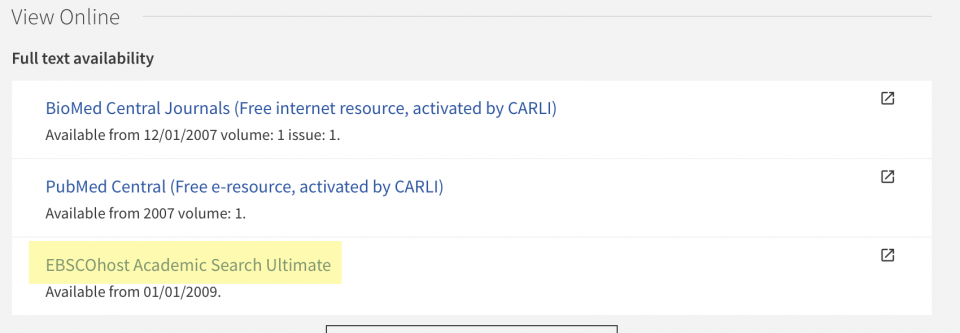
For issues with Collections / Portfolios active via the Network Zone (NZ), please report to CARLI via support@carli.illinois.edu. CARLI will follow up with any adjustments needed for access and report the problem on behalf of I-Share to Ex Libris. You can tell if a Collection / Portfolio is active via the NZ if it says “activated by CARLI” or “provided by CARLI” after the name in Primo VE.
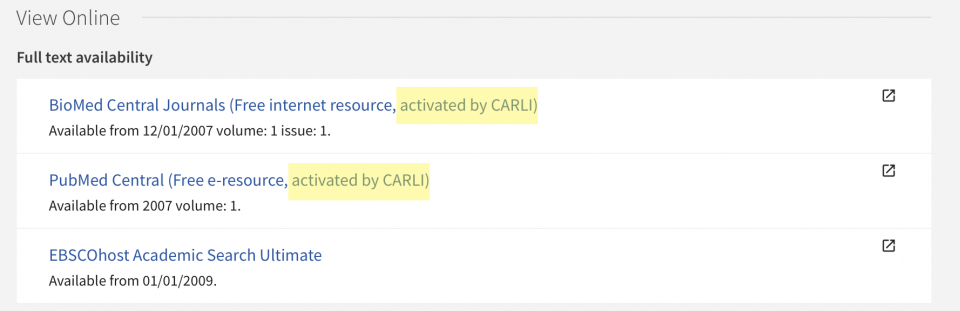
Here is how to use the “Report to Ex Libris” function:
- Navigate to the identified Collection or Portfolio in your Alma Institution Zone (IZ).

- Click on the ellipses button to the far right of the title, and then click the “Report to Ex Libris” button in the dropdown menu.
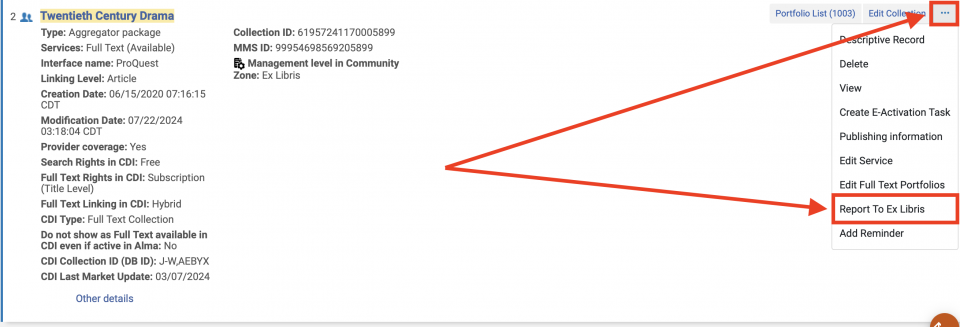
- Insert the Contact Name (must already be in the CRM Contact Names list found under Configuration > General > General Configuration > CRM Contacts). Also, please fill out a Description of the problem. The rest of the fields (Importance, Subject, CRM Category, and CRM Subcategory) will be auto-filled, but they may need to be updated to reflect the specifics of the issue.
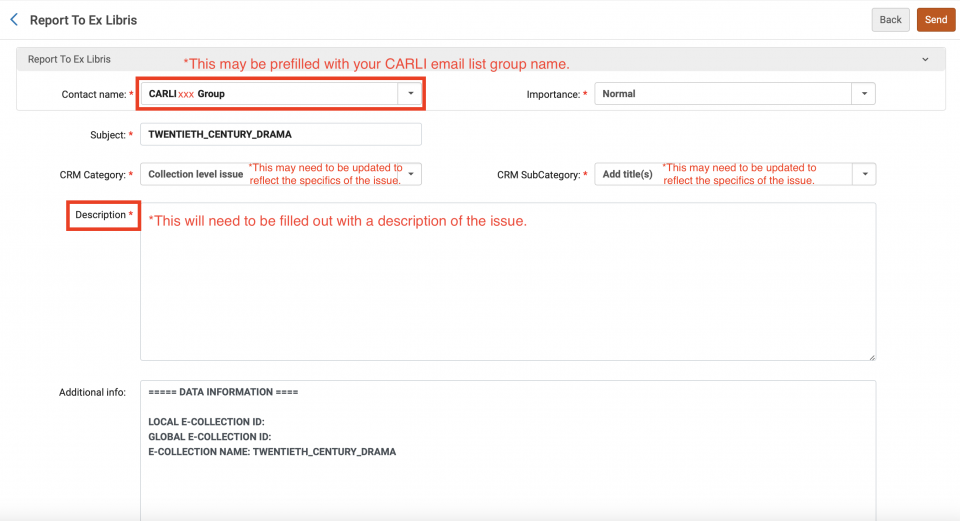
- When finished, hit the “Send” button in the upper-right corner.
Making Changes to Your Email List
Staff Subscribed to the List
If you would like to add or remove any of your staff to/from the exlsupport-xxx@carli.illinois.edu email list, please email support@carli.illinois.edu.
Passwords
Periodically, the Ex Libris Customer Support Center will prompt you to change this account's password for security purposes. When you change the password, please send the new password to your exlsupport-xxx@carli.illinois.edu email list so that your colleagues and CARLI staff on this list will have the new password for the account.

