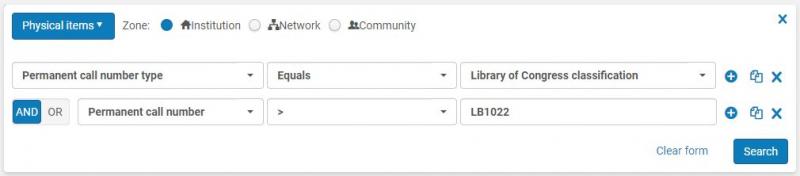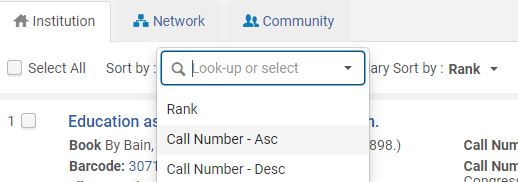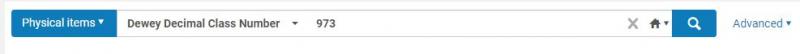Call Number Searching in Alma
Alma provides multiple fields where a call number may be stored. These include the bibliographic record (e.g., tags 050 and 090 for LC, 082 and 092 for Dewey, etc.), the holding record (852 subfields h and i), and the item record. For shelving, storage, and display purposes, the official call number for any physical inventory is found in the holding record 852. The item call number field provides a means to temporarily override the holding call number, for instance, if an item is temporarily shelved separately. Bibliographic record call number fields should be retained to provide catalogers with reference to possible numbers that may be assigned. These numbers may also assist libraries that are performing reclassification projects.
This document identifies the methods for searching call numbers in different contexts.
Searching for the Call Number of Physical Inventory
The holding record 852 provides Alma with the official call number of physical inventory. As there are multiple classification schemes available in each IZ, each scheme is indexed separately. This requires the cataloger to select the classification type along with the call number being searched.
1. In the persistent search box, choose either Physical Titles or Physical Items as the search type. Choosing Physical Items will allow you to see the call number on the results screens and to sort by call number. The call number is visible on the Physical Titles screen after expanding the inventory display.
2. Click the Advanced link to open the advanced search options.
3. Click the + icon to the right of the first row, so that there are two rows to the search.
4. Select search indexes of Holdings: Permanent Call Number Type and Holdings: Permanent Call Number. These may be selected in either order.
5. For Holdings: Permanent Call Number Type, select a match type of Equals, then select the classification type from the drop down list.
6. For Holdings: Permanent Call Number, select a match type, then enter part or all of the call number you want in the search box.
Match types of "Contains Keywords," "Contains Phrase," and "Begins with" allow you to search for partial call number details.
Match types of >, >=, <, <= allow you to search by ranges of call numbers. It may be best to use these in pairs, with a starting number and ending number.
If your search type is by Physical Items, you will have a sorting option for Call Number in ascending or descending order.
Searching for the Call Number of Bibliographic Records
At the bibliographic record level, Alma indexes call number tags primarily to the first subfield for major classification types.
Dewey Decimal Class Number: 082a, 092a
Government Document Number: 074a, 074z, 086a, 086z
LC Call Number: 050a, 055a, 090a
NLM-type Call Number: 096a, 096z
Other Classification Number: 084a
1. In the persistent search box, you may choose any search type, since the above indexes look at the bibliographic record: All Titles, Physical Titles, Physical Items, Electronic Titles.
2. Select one of the above index types.
3. Enter the classification portion of the call number only, the click the search button.