EBSCO Alma E-collections and Linking Parser Parameters
Last edit December 9, 2025.
Background
Alma and Primo VE need your library's EBSCO Linking Parser Parameters* - Customer ID, OPID**, and a "yes" value (should be all lower case letters with no punctuation) for the authentication fields - SSO, SHIBBOLETH, and IPAUTH your library uses to link effectively to most EBSCOhost and EBSCO e-resources. For more information on what is included in the EBSCO database packages provided by CARLI and the State of Illinois, visit the EBSCO Database Packages list.
*NOTE: These linking parser parameter fields are not ordered consistently across e-collections. Here are two examples of how the ordering differs from one e-collection to another:
Example 1: E_COLLECTION A was SHIBBOLETH, SSO, CUSTOMER ID, IPAUTH, OPID;
Example 2: E_COLLECTION B it is SSO, CUSTOMER ID, SHIBBOLETH, IPAUTH, and no OPID field.
**The OPID field is only available with electronic collections in Alma that use the EBSCO_HOST::Journals parser. Electronic collections that use the EBSCO_HOST::netlibrary or EBSCO_HOST::newspapers parser do not have an OPID field (these are primarily eBook and newspaper electronic collections).
How to Edit the EBSCO Linking Parser Parameters
In Alma, check your "User Details" Roles section. Make sure you have these roles active:
Electronic Inventory Operator
Electronic Inventory Operator Extended
Repository Manager
1. Search for the electronic collection in your Alma Institution Zone by Electronic Collection Name or Electronic Collection ID. In the screenshot below, it shows an electronic collection search in Alma by electronic collection name.
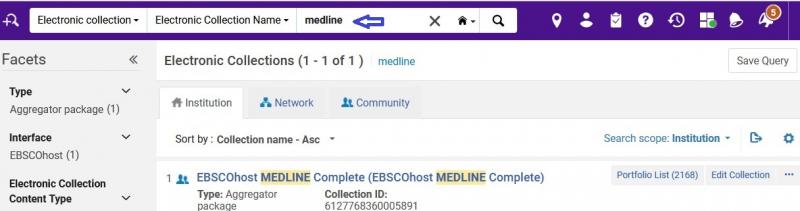
2. In the results list of e-collections, click the three ellipses/more actions menu to the right of the Electronic Collection Name and choose Edit Service to edit the Full Text service in the Electronic Service Editor. The screenshot that follows shows the drop down menu from the three ellipses with a down arrow pointing at the three ellipses and a left pointing arrow next to Edit Service.
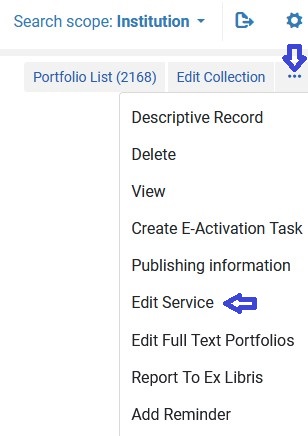
3. Click on the Linking tab as shown in the screenshot below. It is the third tab from the left when in the Electronic Service Editor level of an electronic collection in Alma.
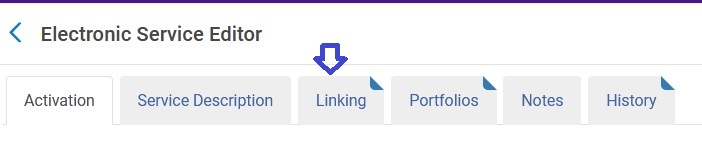
4. Scroll down the page to the "Linking Parser Parameters" section and enter your institution's CUSTOMER_ID, OPID, and "yes" values for the authentication method(s) your institution uses SHIBBOLETH, SSO, and/or IPAUTH.
- Examples in the screenshot below are a fake CUSTOMER_ID and OPID; be sure to input the correct IDs for your institution!
- If you do not know your library's EBSCO Customer ID or OPID, check with EBSCO Support via EBSCO Connect. It is a good idea to check with EBSCO on what authentication methods they have listed for your library for each EBSCO collection to ensure information is consistent between your library and EBSCO.
- More about EBSCO authentication:
Example screenshot of fake values
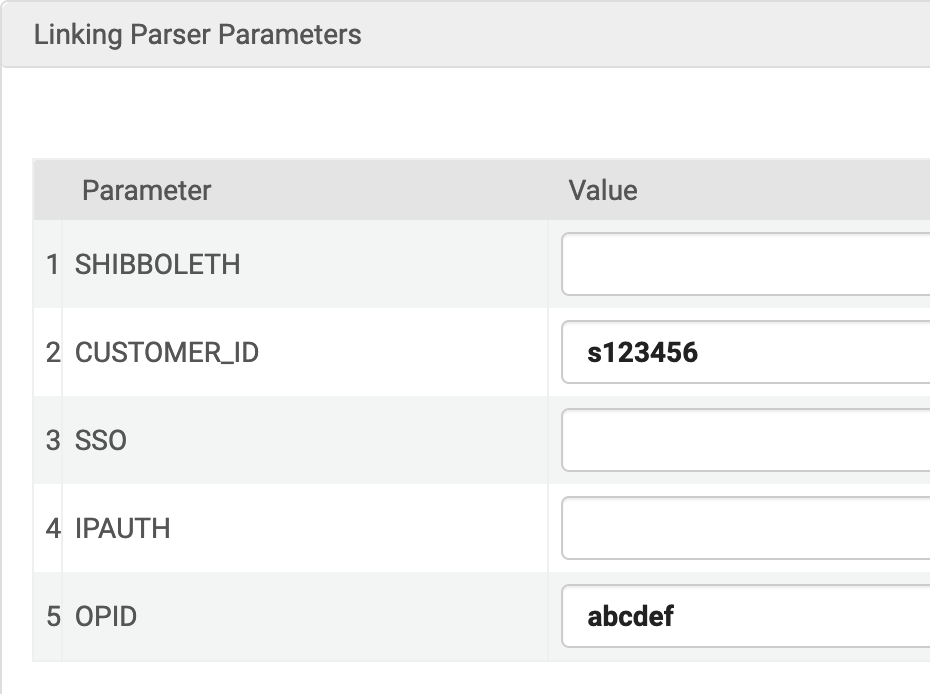
5. Click Save in the upper right corner of the Electronic Service Editor to save the changes.
6. Test the e-collection connectivity in Primo VE and make sure that it links out and authenticates as expected. If you already had a record or citation open in your browser before the change, reload the page or redo the search in Primo VE before testing.

