CARLI-Required Display Logic Rules for I-Share Institutions
Revised: November 12, 2020
For more information about other optional Display Logic Rules that I-Share institutions can apply in their IZs, see the Display Logic Rules section of the CARLI Primo VE webpage.
The following Display Logic Rules (DLR) are required for the I-Share consortial environment. CARLI will confirm that these rules exist in each Institution Zone (IZ) or will create these rules in each IZ, if needed. Please do not edit any of these required rules.
Hide the local Request (Hold Request) link from user group I-Share DLR
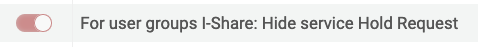
- Distributed from the Network Zone (NZ).
- This rule is Active in the Network Rules section of Alma Configuration > Fulfillment > Discovery Interface Display Logic > Display Logic Rules and cannot be deactivated from the IZ.
- This rule prevents users in the group I-Share—that is, linked users in other Alma IZs outside of their home IZ—from seeing a local Request button.
Hide the General Hold Request service DLR

- Required to be Active in each IZ.
- The General Hold Request service allows requests to be placed when the holdings record has no items. This service needs to be hidden so that holdings without items at other I-Share libraries do not present the Request link.
Hide the I-Share (Resource Sharing/AFN) request link from user groups that are not eligible to borrow from other I-Share libraries DLR
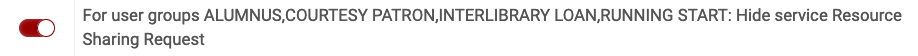
- Required to be Active in each IZ.
- The user groups defined are specific to the user groups in each IZ.
- This rule was set up by Ex Libris during our migration based on Voyager user group information.
- The rule may be edited in future if user groups need to be added. Please consult with CARLI Support.
- If a user group in this rule is deleted later, it may say NULL in place of the deleted user group.
- Ideally this list of user groups matches the list of groups that are hidden from the Discovery Network in Alma Configuration > User Management> Collaborative Networks> Restricted Users.
Hide the I-Share (Resource Sharing/AFN) request link for Articles DLRs and GES
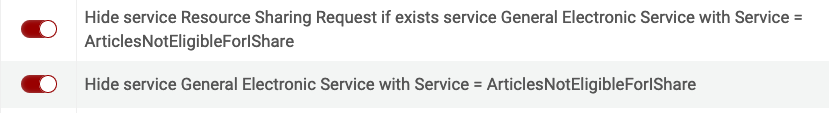
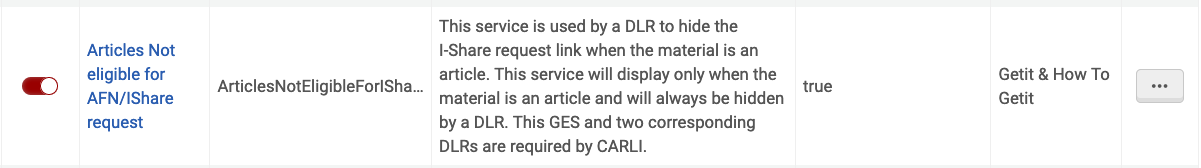
- We do not loan articles through I-Share, so the I-Share request links should not display on Articles.
- Two Display Logic Rules (DLR) and one General Electronic Service (GES) are required to be Active in each IZ.
- Some IZs had these rules set up by Ex Libris or CARLI throughout the Test Phase and they may have slightly different names. CARLI will ensure that every IZ has the correct rules in place even if the name is different.
Contact CARLI Support if you have any questions about these rules in your IZ.

