Alma Library Spreadsheet Directions
Directions for filling out the Alma Library Spreadsheet
PDF of These Directions For Downloading or printing
Background information
Alma organizes each I-Share member's institution into three foundational levels.
- Alma Institution
- Library/Libraries
- Locations
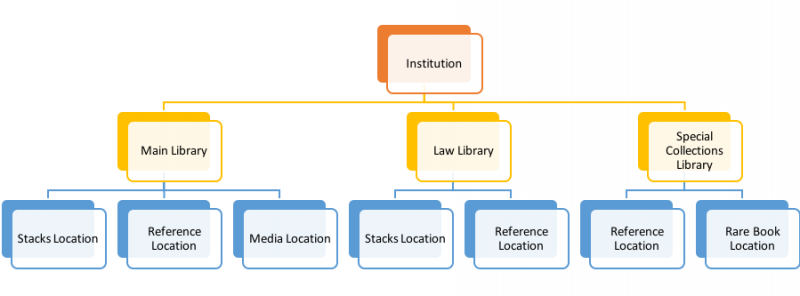
Starting from the "largest" of these levels of organization, to the "smallest":
- The "Alma Institution" is the main building block of the Alma organizational structure.
- This is analogous to your "library" as a whole, as we've historically thought about it. This includes all of your branches, all of your locations, all of your patrons, and of your materials.
- Many activities and workflows in Alma are organized, managed, and performed at the institutional level. Your Institution name will be the name that we have recorded in the CARLI Membership Directory.
- Each Alma Institution is comprised of one or more Libraries.
- Library/Libraries in Alma:
- Each Library contains the shelving locations, circulation desks, and acquisitions departments that are located within the same physical space at an Institution.
- In Voyager System Administration, the "Circ Policy Definitions" are the settings that are the most analogous to an Alma Library.
- If your Institution has multiple circulation departments, each with its own hours and associated collections (shelving locations), you will have multiple Libraries in Alma.
- A Location can only belong to ONE Library; the materials shelved in that Location can only be circulated by the Circulation Desks within the same Library as the shelving Location (without staff overrides, or, without an active patron request or Alma work order).
- Locations in Alma:
- Locations in Alma represent the physical shelving locations where materials are stored.
- Locations are owned by Libraries; they can’t exist on the Institution level nor can they be stand-alone. They each have to be created for, and related to, a particular Library.
- A Location can only belong to ONE Library; the materials shelved in that Location can only be circulated by the Circulation Desks within the same Library as the Shelving Location (without staff overrides,or, without an active patron request or Alma work order).
- The item's Location is the primary factor used by Alma in determining whether an item may be charged to a patron, whereas Voyager used the combination of Patron Group and Item Type. However, exceptions can be configured in Alma to consider the Item Type or Patron Group.
- Each Location in Alma has an associated location code, location name, and an optional external display name which together represent the single shelving location.
- Alma does not use HAPPENING locations in the same way that Voyager did. At a later point in the configuration process you will define the "Circulation Desks" that staff performing Circulation functions in Alma will use to perform circulation activities. These Circulation Desks are not considered "Locations" in Alma.
To Complete this Alma Library Spreadsheet:
- Download from your library's Box folder the file named: Alma_Libraries_xxx.xlsx (where xxx is your library's 3 letter CARLI code).
- Fill out one Row for each Library that you wish to define in Alma for your Institution. Details about each column can be found below. Note that some columns are Required, while other are Optional.
- Some I-Share Libraries will need only a single Library in Alma.
- If your Institution has multiple circulation departments, each with its own hours and associated collections (shelving locations), you will need multiple Libraries in Alma.
- Upload the completed Alma_Libraries_xxx.xslx spreadsheet to Box by July 23, 2019.
- If you have defined more than one Library in the Alma_Libraries_xxx.xslx spreadsheet, you will need to enter the Library CODE in the Alma Library column (Column G) on the Location_List_XXX.xlsx form (where XXX is your library's 3 letter CARLI code) to assign each Location to an Alma Library, and then re-upload the updated Location_List_XXX.xlsx file to Box by July 23, 2019.
- If you have only defined ONE Library on this Alma_Libraries_xxx.xlsx spreadsheet, you do not need to edit your Location_List_XXX.xlsx form to add the Library; CARLI will fill in the single Alma Library for you.
Spreadsheet columns:
Note: Rows 2 and 3 (highlighted in yellow) in the Alma_Libraries_xxx.xlsx spreadsheet are included as examples of an Institution with two Libraries.
- Column A: Alma Library Code
- Required.
- Enter a Code to represent the Library in Alma.
- Each Library Code you select should be unique at your institution; it should not be the same as any of your institution's Location Codes, Patron Codes, Item Type Codes, etc.
- Maximum length is 10 characters; enter in all CAPS. No spaces. The only special characters allowed are the hyphen (-) and underscore (_).
This code will be used in reporting. It will also be entered in the MFHD record's 852 $b, so you will want something memorable for your catalogers.
- Column B: Alma Library Name
- Required.
- Enter the Library's Name.
- Maximum length is 255 characters; enter in Title Caps.
- The Library Name is visible to everyone using Alma or Primo VE. It displays within search results, is used as a facet to narrow results, and is included in the MFHD/Item record displays.
- It is not necessary to enter your library's institutional name as a part of the library's name, unless the library does not have a unique name of its own. The Institution Name will often be included in public displays along with the Library Name.
- As an example from the Vanguards, you can enter "Morris Library" instead of "Southern Illinois University- Carbondale, Morris Library".
- Column C: Default Language
- Required.
- The default language indicates the primary language of patrons and staff members at a library. This value adjusts the language used within Alma, such as the wording in the menus, buttons, and other software settings.
- English (en) is entered as a default. If you have a library where all staff and patrons primarily speak a language other than English, choose the appropriate 2-letter code from https://en.wikipedia.org/wiki/List_of_ISO_639-1_codes
- Addresses in Alma
- Enter information for your primary mailing address.
- Addresses are used in Alma, for example, as the shipping or billing address when creating a purchase order for that library. They also appear in patron facing notifications such as hold shelf notifications and overdue notices, and on resource sharing route slips.
- After migration, you can add additional addresses to distinguish between types, if needed: Primary, Billing, Shipping, and Patron Communication.
- During the migration, some address information will be brought from Voyager into Alma. Any addresses brought over for a Library from Voyager can be edited/deleted after migration.
- Column D: Address Line 1
- Required.
- Enter the library's ILDS code as the first line of the address, ILDS: XXX
- Column E: Address Line 2
- Required.
- Enter the actual first line of the Library's primary mailing address.
- Column F: Address Line 3
- Optional.
- Enter the actual second line of the Library's mailing address.
- Column G: Address Line 4
- Optional.
- Enter the actual third line of the Library's mailing address.
- Column H: Address Line 5
- Optional.
- Enter the actual fourth line of the Library's mailing address.
- Column I: City
- Required.
- Enter the city of the Library's mailing address.
- Column J: State/Province
- Required.
- Enter the state/province of the Library's mailing address.
- Column K: Postal Code
- Required.
- Enter the postal code of the Library's mailing address.
- Column L: Country
- Required.
- Enter the country of the Library's mailing address.
Enter "United States" or "Canada" as appropriate.
(If you have a library based outside the United States or Canada, please let the CARLI Office know.)
- Column M: Phone
- Required.
- Enter the primary phone number for the Library.
- The format must be: ###-###-####
Do not use parenthesis or spaces; separate the portions of the phone number with hyphens (-).
- Column N: Email
- Required.
- Enter a primary email address for the Library.
- After migration, you can add additional email addresses to distinguish between types, if needed: Primary, Billing, Shipping, Order response, Claim Response, and Patron Communications.
- Column O: Website
- Optional.
- Enter the library's primary homepage URL, including the http:// or https:// portion of the web address.
- Column P: IP Match Criteria
- Optional.
- Enter a valid and specific IP address (wildcards are not supported).
- If a Library uses more than one IP address, you can enter an IP range consisting of two valid and specific IP addresses, separated by a hyphen. You may also enter multiple IP addresses and ranges by separating each with a comma.
- Alma can use the Library IP addresses to enhance the display of your patrons’ search results in Primo VE (for example, by ordering holdings locations according to their proximity to the patron) and help you manage access to electronic resources (for example, by restricting access to users outside a specified IP address).
- Column Q: Numeric Code for RFID
- Optional.
- If you use an RFID system to manage your physical inventory, enter the numeric code of the Library used by your RFID system.
- Column R: Does this library share physical resources?
- Required.
- Does this Library allow the materials shelved at its Locations to be checked out/returned at another Library?
- Enter Yes if the materials are able to be requested for pick up at another Library, and they can be charged/discharged at the circulation desks of other Libraries.
- Enter No if the materials can only be charged/discharged at the circulation desk(s) at this Library.
- Columns S-Y: Library's typical open and close hours per day of week.
- Required.
- Enter your regular fall semester hours (or your best guess as to what the fall semester hours will be).
- All times should be entered in 24-hour format.
- If the Library is open 24 hours a day, enter open: 00:00 and close: 23:59.
- If the Library is open until the early hours of the morning on the following day, enter the hours after midnight on the following day. For example, if hours on weekdays are 8:00am-3:00am, enter:
- Monday hours: 08:00-23:59
- Tuesday hours: 00:00-03:00; 08:00-23:59
- Wednesday hours: 00:00-03:00; 08:00-23:59
- etc.

