How To Clean Up Digital Requests
Created: 9/29/2021
Overview
Library staff will want to cancel in Alma any "Digital" requests that were placed by patrons.
These directions may be completed by library staff with the "Fulfillment Services Manager" or "Fulfillment Services Operator" role, scoped to the Resource Sharing Library.
Procedure for Cleaning Up Digital Requests
- In Alma, navigate to the Fulfillment menu > Resource Sharing > Borrowing Requests.
- The list of current I-Share/AFN requests placed by your patrons will display.
- Locate the facet for "Requested Format" and select to apply the "Digital" limit.
- The list of requests will narrow to only display those that are format digital.
- Review each request that is "Requested Format: Digital" AND "Request Status: Created borrowing request."
In most cases, these Digital requests are for entire Journals, and do not include any additional patron-added information to help library staff identify the specific resource the patron was seeking. For example:
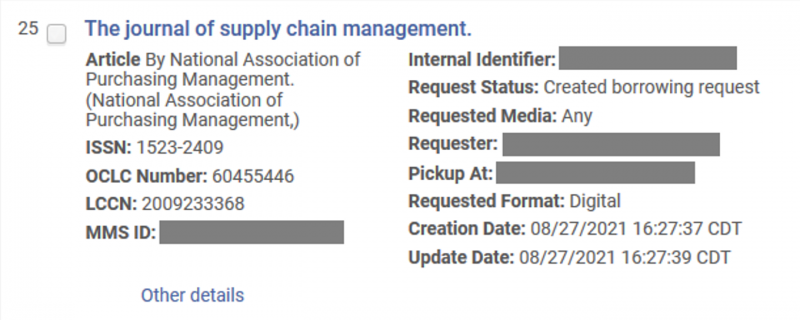
Some patrons may have entered additional information in the request form that can help library staff identify the specific resource the patron was seeking. This information may include the volume, issue, and page numbers for the article they had wanted from the journal; alternatively, the patron may have submitted a Note/Comment that will display in the request, if present.
For example: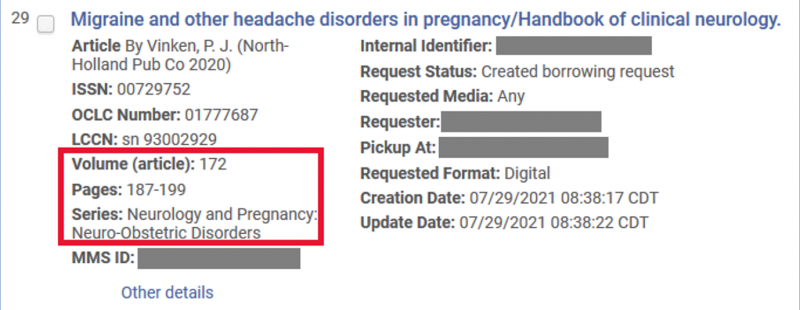
-
Request that are "Requested Format: Digital" AND "Request Status: Created borrowing request." cannot be filled in Alma as they are and will not expire/cancel on their own, so library staff will need to decide the appropriate action to take on these requests for your library’s resources and workflow. The options library staff have for the Requested Format: Digital requests may include:
- Option 1: Cancel the request in Alma; Alma will notify the patron of the cancelled request if you check the "Notify user" box on the Request Cancellation screen.
- Option 2: If the patron added enough additional detail to the request about the desired resource, library staff can place an interlibrary loan request for the patron through the regular article/digital interlibrary loan request workflow at your institution. Once the request is placed through ILL, staff should then cancel the request in Alma without notifying the patron, OR notify the patron of the cancelled request and enter a Cancellation note, described in step 8 below, that explains the request was moved from Alma to your ILL system.
- Option 3: If the patron did not add enough additional detail to the request for staff to determine the desired resource, library staff can contact the patron for more information about the request. Once the request is placed through ILL, staff should then cancel the request in Alma without notifying the patron, OR notify the patron of the cancelled request and enter a Cancellation note, described in Step 8 below, that explains the request was moved from Alma to your ILL system.
-
To cancel the request in Alma, use the row action ellipsis for the request, and then select the "Cancel" option.
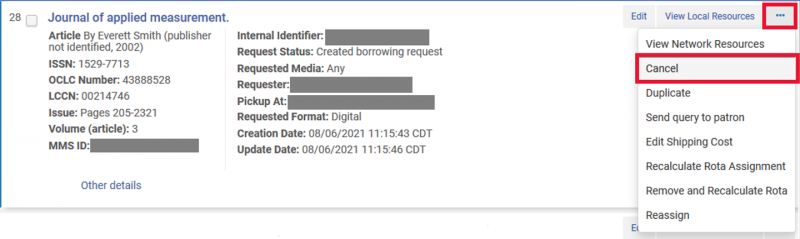
-
The Request Cancellation confirmation screen will open. Enter values as appropriate:
- Cancellation reason: Required- Select the appropriate "Cancellation reason" from the drop-down menu; this choice may vary depending on workflows at your institution. If you then choose to "Notify user," the patron will see what is entered in this field. Some reasons that may describe the scenario include: Cannot be fulfilled; Duplicate request; Request switched; Request was changed due to update.
- Cancellation note: Optional - add a free text cancellation note to the request. If you then choose to "Notify user," the patron will see what is entered in this field.
- Notify user: Optional - If checked, the user will receive a Request Cancel Letter, letting them know their request was cancelled in Alma. The email will include the Cancellation reason, and the optional Cancellation note.
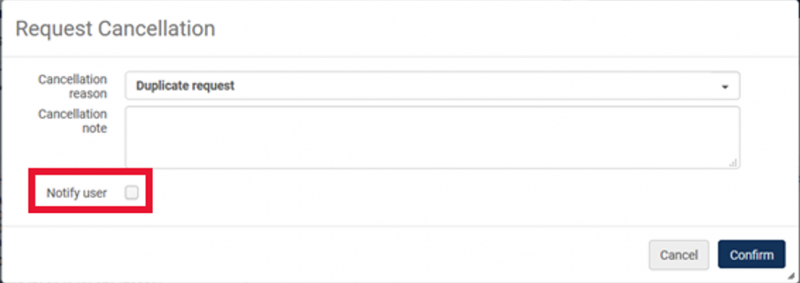
-
Selecting the Confirm button will cancel the request in Alma and email the user if the "Notify user" box has been checked. The request will remain in the Borrowing Requests list for 30 days until Alma automatically archives it.

