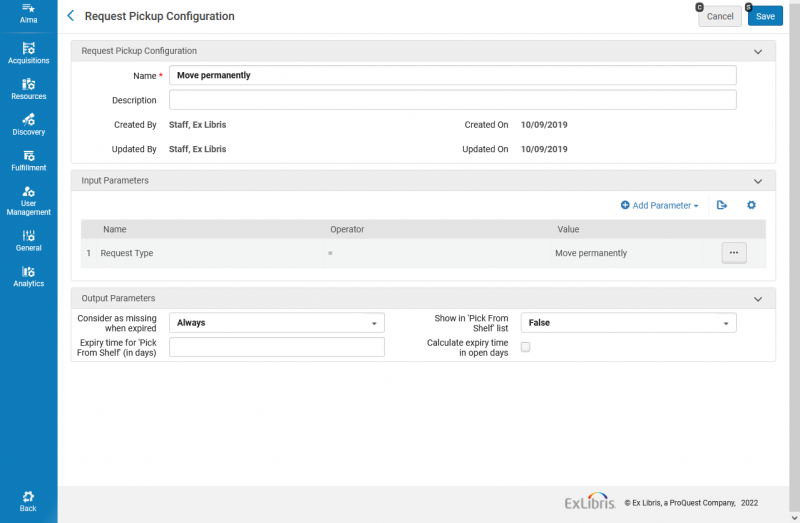Alma Configuration: Request Pickup Configuration
Your Alma configuration administrator should periodically review these settings and make sure they are still meeting your institution’s current workflow needs.
- Your institution made initial decisions about the Request Pickup Configuration settings in your Alma migration configuration form back in 2019.
Alma Configuration at the institutional level> Fulfillment > Physical Fulfillment> Request Pickup Configuration contains the rules on how Alma handles different types of requests.
Specifically, the rules determine:
- Expiry time for Pick from Shelf (in days): When a request that is not processed by staff should expire.
- Consider as missing when expired: Whether requests that are not processed by staff should be set to Missing status.
- Show in Pick from Shelf list: Whether these types of requests show in your Pick from shelf list.
- Calculate expiry time in open days: When the expiration time for requests on the Pick from Shelf list are calculated in open days for your library.
There are seven rules should be set at each institution:
- Patron physical item request: a patron request for the physical item (this rule has mandatory consortial settings; see example configuration below)
- Move permanently: move an item to a new permanent location using an Alma Move permanently request
- Move temporarily: move an item to a new temporary location, such as for reserves or display, using an Alma Move temporarily request
- Patron digitization request: a patron request for digitization of a physical item
- Restore item: restore item to its original location when the Due back date (such as for reserves) has passed
- Staff digitization request: a staff request for digitization of a physical item
- Work order request: a request that an item be moved to a work order department to have some sort of work done on it
Even if your institution does not use a particular request type, your institution should still have all 7 rules defined.
For example, using Alma digitization, work order departments, and in-Alma move requests are optional for each I-Share institution, but your institution should still have those rules defined.
You can also add a optional rule for booking requests if you use booking requests.
Example Configuration
- "Patron physical item request" required consortial settings:
- Expiry time: 7 days
- Show in Pick from shelf list: True
- Calculate expiry time in open days: unchecked
- Consider missing when expired: at the discretion of your institution
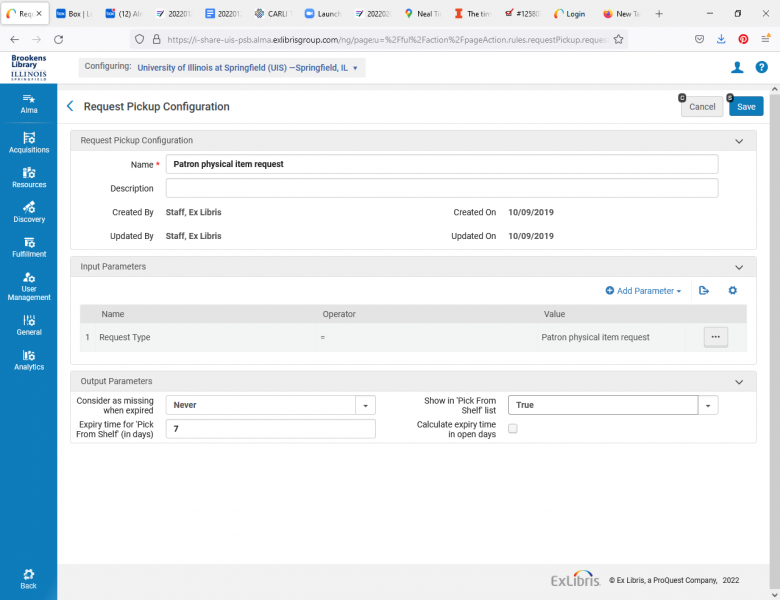
If you wanted to include Move permanently requests in the Alma Pick from Shelf list for your institution, here are sample settings:
- Consider missing when expired: Never if you have the book in hand, and it's not likely to get lost
- Expiry time: 7 days
- Show in Pick from shelf list: True
- Calculate expiry time in open days: unchecked
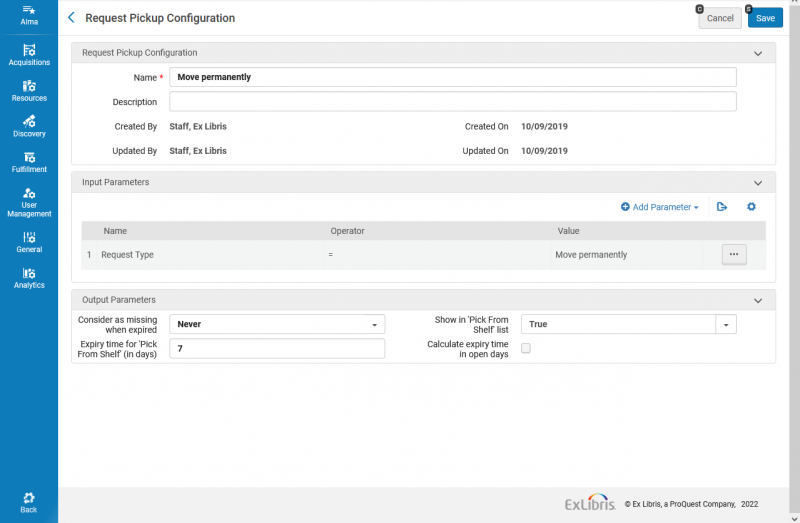
If you wanted to exclude Move permanently requests in the Alma Pick from Shelf list for your institution, and you are moving them locally, here are sample settings:
- Consider missing when expired: Never if you have the book in hand, and it is not likely to get lost
- Expiry time: --
- Show in Pick from shelf list: False
- Calculate expiry time in open days: unchecked
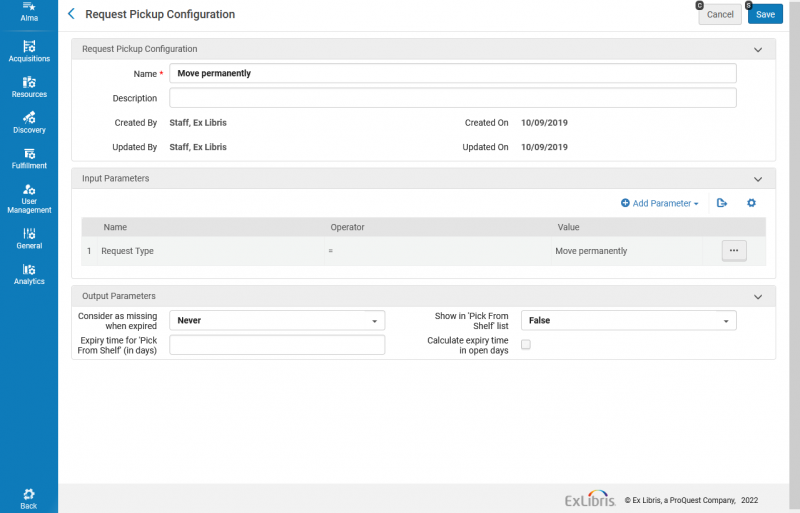
If you wanted to exclude Move permanently requests in the Alma Pick from Shelf list for your institution, and you are moving them to another site and want them scanned in at the other site, here are sample settings:
- Consider missing when expired: Always (to catch misplaced books)
- Expiry time: --
- Show in Pick from shelf list: False
- Calculate expiry time in open days: unchecked