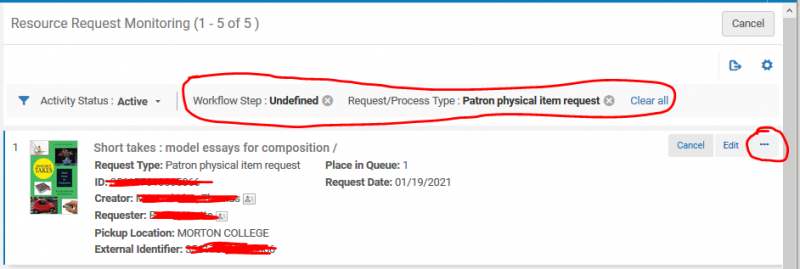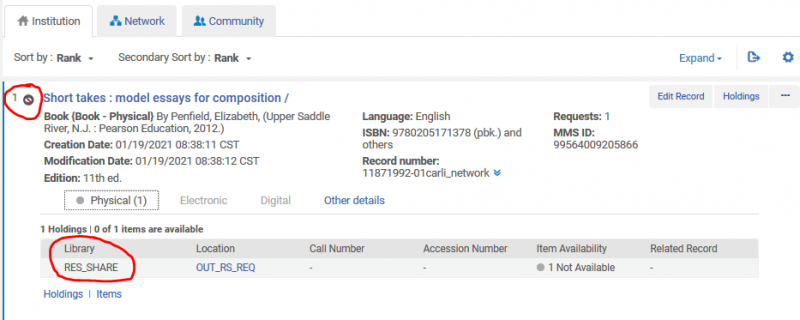Let's Talk about Fulfillment (I mean Alma, not life's purpose) 2/12/21
Primary tabs
If you'd like to talk with CARLI staff and your CARLI library colleagues about Alma Fulfillment and Automated Fulfillment Network workflows, known issues, and Q & A, join us online on Friday, 2/12/2021 from 2-3:30pm central.
Notes from the 2/12/2021 session:
Alma Overdue Notices: Updated understanding
- During the first week of February, one I-Share Library was reviewing the reports generated by their overdue notices' first run, and noticed that one patron did not have an email generated as expected. CARLI Staff passed the information up to Ex Libris, and have now learned that by default, Alma generates overdue notices for a transaction based on the patron’s user group at the time the material was charged, rather than the user group at time that the notice is generated.
- Ex Libris support has a configuration setting that should allow us to toggle an institution’s settings so that Alma will use the user group at time of notice, but CARLI Office staff are awaiting more details from Ex Libris on this setting before it can be implemented.
- Addendum after the meeting: On 2/19/2021, Debbie Campbell sent an email to the I-Share Liaisons with an explanation of what this means for your institution's loans to I-Share patrons and to your local patrons.
Patron requests and "Ready to be sent" status
- Original Ready to be sent issue: The initial "known issue" we have had about your local patron I-Share requests getting stuck in "Ready to be sent" status was resolved with the February update.
- February 2021 Fulfillment - Resource Sharing SF: 00876528: In some cases, local hold requests that were converted to AFN Resource Sharing Requests were paused in 'Ready to be sent' status due to missing IE in the locate process and were not sent to the partner. This was fixed.
- This problem was happening when local patrons requested local items but you couldn't fill it, we expected to be able to use "Convert to Resource Sharing" option from the request in the pick from shelf list, but they got stuck in "ready to be sent" status.
- This workflow should now work, but, let us know if you continue to have problems converting local requests that cannot be filled into AFN Resource Sharing requests.
- After a local request is converted to an I-Share/AFN request, these can typically be identified because they hae an Active Note in the request in the Fulfillment> Resource Sharing> Borrowing Requests list.
- New Ready to be sent issue: Now, most new requests stuck in "Ready to be sent" status are actually ARTICLE requests, which we don't share through Alma at this time.
- How to tell if it's an article request:
- If they "Ready to be sent" and the partner institution is KCC. We are uncertain why many of these article requests lately are pointed at KCC, but it is nothing that KCC is either doing or not doing. CARLI Staff are working with Ex Libris to identify why this is the case.
- If there are volume, issue, page numbers, or DOI showing in the request in Fulfillment> Resource Sharing> Borrowing Requests.
- If you click to view/edit the request, and the "source" line includes wording such as JSTOR, ProQuest, or other database names.
- What do do with these requests if you are the patron's library:
- If you can determine that it is an article request, it cannot be filled through Alma. As such, you can:
- Transfer the information out into your regular article-request system on behalf of the patron.
- Cancel the patron's request and include a note in the cancellation asking them to re-request through your usual article-request system.
- If you can determine that it is an article request, it cannot be filled through Alma. As such, you can:
- How are these requests getting into Alma?
- Here are the reasons thus far that Jessica from CARLI has found for when article records include I-Share request links in Primo VE:
- When an article is found outside your institution that your institution has physical holdings for, the I-Share request link is displayed. We are working on creating a case to stop this from happening.
- If the user has used the "Expand/Filter/Tweak My Results" option and the search scope is expanded out to the CDI
- Here are the reasons thus far that Jessica from CARLI has found for when article records include I-Share request links in Primo VE:
- How to tell if it's an article request:
Feedback from attendees at this point in the session:
- Attendees would appreciate a daily workflow on how to keep up with all of the different places to look for/review requests in Alma.
- What can we do with "older" requests?
- If it's your patron's request in Fulfillment> Resource Sharing> Borrowing Requests, and it is several months old and in an unfinished status, it would be okay to go ahead and cancel the request.
Save the date for March 16 "Requests in Alma" webinar:
- Save the date for March 16 where we'll do a summary recap of patron physical item requesting in Alma and Primo VE including workflows, workarounds, etc.
- Registration is open already and an announcement coming soon! https://www.carli.illinois.edu/Patron_requests_in_Alma_20210316
The Alma Monitor Requests and Item Processes List:
- We will plan to discuss the "Monitor Requests and Item Processes" list in more detail at the March 16 webinar, above.
- The Fulfillment> Resource Requests> Monitor Requests and Item Processes list may need more attention than we've been giving it.
- In general, this list seems to:
- Keep track of what your items are up to (vs. the Fulfillment> Resource Sharing> Borrowing Request list, which is what your users are requesting from other I-Share libraries).
- This includes your materials that are:
- In transit within your library (such as those being worked on in Acquisitions, or, routing between branches)
- In transit to/from another I-Share library
- On hold at either your library, or at another I-Share library
- Involved in a work order department workflow
- Also, your patron's local requests for your local items are included here
- This includes your materials that are:
- Keep track of what your items are up to (vs. the Fulfillment> Resource Sharing> Borrowing Request list, which is what your users are requesting from other I-Share libraries).
- In general, this list seems to:
- Overall, it can be helpful to review this list as it can help you see what is happening with materials at your institution.
- The following details are summarized, because we learned, real-time, as we were going during this session :)
- It appears that sometimes Primo VE/Alma will allow a patron to have a local request placed for an unavailable item.
- This unavailability may be because the item is lost, missing, checked out, or otherwise not on shelf.
- To find your patrons' requests, for your items, where the patron's request is "queued", limit the "Workflow Step" facet to: Undefined AND then the "Request/Process Type" facet to: "Patron physical item request."
- For each request in the list, check these things:
- Click the ellipse for the request, and then select "View Title in Search."
- IF the record is Suppressed AND the Library with the holding is the RES_SHARE library, this is a temporary record of an incoming I-Share item for your patron. You do not need to do anything with these records at this time; we will come up with a clean up workflow for these before the March 16th webinar.
- IF the records' holding is NOT the RES_SHARE library, but is a location at your institution (suppression status does not matter), this request can use further review as described below. After clicking to View title in search, click on the little number after the "Requests" line; this will let you see the request queue for that title.
- Is the patron I-Share request eligible? If no, then having their request queued, to wait for your library's copy to return may be their best option for getting the title. In this case, the request is functioning as a "hold."
- If the patron is I-Share eligible, would they be better served by requesting an I-Share library's copy than waiting for your library's copy to be returned?
Why is your library's copy unavailable? by status, or by work-order processing?- If an I-Share copy might come more quickly than your local copy being returned, from the Fulfillment> Resource Requests> Monitor Requests and Item Processes list, you can use the ellipse for the request to "Convert to Resource Sharing."
- IF the record is Suppressed AND the Library with the holding is the RES_SHARE library, this is a temporary record of an incoming I-Share item for your patron. You do not need to do anything with these records at this time; we will come up with a clean up workflow for these before the March 16th webinar.
- Click the ellipse for the request, and then select "View Title in Search."
- For each request in the list, check these things:
Additional Participant Q&A from the sesion will be posted soon.
Additional sessions of "Let's talk about Fulfillment (I mean Alma, not life's purpose)" are scheduled/have occurred.
Please register for future sessions if interested, or review past sessions for the discussion notes. All sessions are listed on the CARLI Event Calendar.