EBook Searching, Navigation, and User Satisfaction: Breakout for the May 7, 2015 CARLI EBook Symposium
Session Introduction
This website was developed to accompany a breakout session held by the CARLI Public Services Committee at the CARLI eBook Symposium.
This presentation and resulting website will familiarize you with some features and conundrums related to eBooks in their current state.
The site highlights some common library approaches, some existing dilemmas, and some best practices for introducing and integrating these new tools into our existing paper-based book paradigm.
- There will be some significant changes in how we provide such enhanced searching, especially as these tools provide much better precision and discovery, but can introduce potential delays in obtaining some of the identified materials.
- Access options include multiple seat pricing, limited ILL sharing, slightly different features and functionalities based upon user platforms, and learning curves due to intentional (and inconsistent and jargon-based) branding of features.
Some questions to consider:
- Are your users making the most of eBooks?
- Are your users aware of eBooks?
- How can we raise the profile of these powerful materials?
- Can they find them within your regular book search tool, or are they in a separate search space?
- Do we integrate e-book searching with regular paper (catalog) searching?
- Do researchers know about options for "deep searching"?
- How do we promote searching into full-text eBooks, which is very different from keyword metadata searching in our current catalogs?
- Do users utilize open access collections to both discover and access millions of freely available materials?
- Do we include free eBooks in our initial catalog searches? In our consortial searches? Only public domain materials, or all searchable materials?
- Do we supplement quantitative use data with important user feedback in order to evaluate and enhance options?
- Are we capturing and incorporating user feedback about these tools to improve our options?
- Are your users aware of eBooks?
During this session we will actively explore selected navigation tools on e-book platforms by playing "Where is That Feature?!"
- This will allow us to experience a typical user's attempt to discover and use some of the new features found in eBooks.
Following this session, we invite you to continue the discussion and provide feedback on how we can:
- Discuss when/where special cheat sheets and instruction sessions are required to assist users.
- Start a conversation about sharing best practices from those already providing some user assistance aids.
- Consider how to promote and integrate eBook features to maximize their effectiveness.
The Searching Options (David Stern)
Catalogs usually search author, title, subject, keyword, and perhaps Table of Contents elements.
- This is true even for our full-text eBooks, which have far greater search capabilities if we think "outside the catalog."
- You can now search into the full-text on each publisher and/or vendor platform, but we have not incorporated this deep searching into our library web sites, or it is often siloed from our usual book catalog.
- EXAMPLE: ISU Electronic Books: Getting Started page on searching and working with eBooks on siloed platforms, which represents the current state-of-the-art "integration" of eBooks unless you have a discovery service that harvests eBook content.
How do we present the features/differences within and/or across our search sites?
- We often provide more than one search tool because some options only exist in stand-alone tools.
- For example, VuFind offers the limit to paper books option, but the discovery tool cannot accurately distinguish between paper, video, and ebook formats.
It is possible to create clustered searching across platforms (the book catalog and other eBook servers).
- Federated search clusters allow for simultaneous searching across multiple platforms, but the results will not have the sophisticated navigation options that are found on the individual platform tools.
- Discovery services (e.g. Summon) can search into full-text books for those titles that have already been harvested, if they provide and promote such options.
- In both cases, we would need to identify which materials we want included (i.e. purchased book on various platforms, government documents, free HathiTrust materials, Open Access books, etc.).
Some examples of stand-alone deep search tools into the full text of e-books:
- HathiTrust: You can search thousands of digitized books by HathiTrust.
- Books published before 1923 are available in full text due to copyright regulations.
- For the remainder of titles, once you have identified important titles, you would need to repeat the search using author/title data starting in your local or consortial OPAC to determine whether it is available, or you require an ILL request.
- Some libraries include the public domain titles in their local catalogs.
- Some libraries include the records for all HathiTrust items in their expanded catalog, as you can often see enough of the material within the available snippets to satisfy many users.
- ebrary Title Preview: You can also perform full-text searching into thousands of recently published books on the ebrary Title Preview platform.
- Once you have identified important titles, again repeat the search using author/title data in the VuFind local interface to determine whether it is available or you require an ILL request.
- Saint Xavier libguide on Searching Electronic Books:SXU ebook deep searching FEDERATED cluster, to create a deep searching option.
- Saint Xavier documentation: Visual representation of the merging of metadata and deep searching via Federated and/or Discovery searching, decisions about convenient access links and/or comprehensive delayed delivery options.
Questions for Library Staff:
- How do we explain the differences/reasons for metadata vs full-text "deep" searching?
- How do we explain the different materials searched as one chooses various search options/platforms?
- How do we highlight convenient deep searching vs comprehensive deep searching?
- How do we explain "pre-purchase" deep searching and possible delays for ILL or ordering?
- How many search options can we offer before pandemonium arises?
There are many options for users:
- Some advanced tools offer simple searches but provide less precise and/or confusing results (we see swamping happen in many situations).
- Other tools provide options that users never even see or select (add these outside resources to your search domain, restrict results to these facets, etc.).
For evaluation:
- How do we know if users are aware of the choices, or if they are making the best use of the options?
- Are the users informed and satisfied?
- Can they help us develop better interfaces?
User Satisfaction (Jennifer Sauzer)
- Traditional survey
- Injected survey
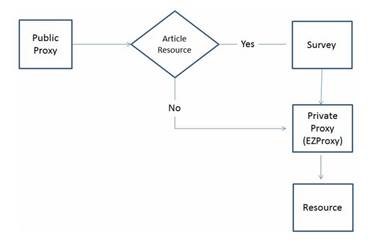
Terry Reese. "Improving Evaluation of Resources through Injected Feedback Surveys". July 2013, Ariadne Issue 71. Retrieved from http://www.ariadne.ac.uk/issue71/reese
Navigation and Interface Features across multiple e-book platforms (Becky Brown, Tori Tracy, Paula Garrett)
What features are most important to users? If they are searching among multiple e-book platforms, are they finding and making the most of them?
We will focus on four different platforms for fiction/non-fiction and academic eBooks (not reference books):
- EBL
- ebrary
- EBSCOhost
- Springer Link
"Where's that Feature...?!"
Each table will work with one of the four platforms. Participants will use the "scorecard" to make notes on the various features (below) in terms of their availability and usability, and prepare them to report back to the group on their findings.
| Feature | Check for YES | NOTES |
|---|---|---|
| Download | ||
| Search within text | ||
| Annotate and save notes | ||
| Highlight | ||
| Bookmark | ||
| Print and email | ||
| Table of contents | ||
| Font size | ||
| Read aloud (ADA) | ||
| Citation assistance |
Tables Report Back:
- Overall usability on a scale of one to ten ____.
- What hurdles do you find for students?
- Anything that was really cool?
Platform Assistance
- ebrary and EBL
- Search, Find and Use Ebooks LibGuide
- EBL – Ebook Library LibGuide
- For ebrary training videos, visit the following playlists on YouTube:
- Springer Link
- EBSCO EBooks

