Personal and Collaborative Knowledge Management: Projects and Tools for Librarians
Overview
With this website the 2014-2015 CARLI Public Services Committee is sharing our exploration of Personal Knowledge Management (PKM) and Collaborative Knowledge Management (CKM) tools to demonstrate possible applications that libraries could further develop. Below are examples of the kinds of tasks these tools perform:
- Reference/citation/bibliography management (Zotero)
- Web page capture and archive (Zotero and Diigo)
- Shared public workspace (Zotero and Diigo)
- Tags, notes, comments (Zotero and Diigo)
- Indexing and searching (Zotero)
- Information clearinghouse or repository (Zotero)
- Automatic transfer of information from one platform to another (IFTTT)
We imagined two main approaches to this project and tools. First, Personal Knowledge Management (PKM) where an individual is collecting and documenting their work on a specific topic. Secondly, Collaborative Knowledge Management (CKM), which is a collaborative approach that has the potential of creating not only shared work spaces, but also repositories of curated resources on a topic that could become public or private websites.
Personal Knowledge Management (PKM) and Collaborative Knowledge Management (CKM)
What is Personal Knowledge Management (PKM)? It involves a range of relatively simple and inexpensive techniques and tools that anyone can use to:
- acquire, create and share knowledge
- extend personal networks, and
- collaborate with colleagues.
PKM is about moving beyond finding information to being able to organize and construct meaning from the vast amount of resources available.
Collaborative Knowledge Management (CKM) has similar goals to Personal Knowledge Management (PKM); the difference is that instead of an individual person organizing information, a group of people are working together.
With the seemingly unending and exponential rise of available information sources, librarians want to remain relevant and vital to their communities. Personal and collaborative knowledge management is a natural extension to our roles in managing and circulating collections and providing reference and instruction. Our users can greatly benefit from strategies and tools to help them collect, manage, utilize and share their findings.
Knowledge management tools are growing and perform a wide variety of functions. Practicing the use of PKM/CKM tools such as Zotero, Diigo, and IFTTT can help us become versed in their potential and how they operate. Staying aware of what is out there, we will be able to promote these tools and guide our users, both individual and institutional, in applications for their research and data gathering projects. Moreover, as their guides we can help them imagine innovative collaborations with their colleagues and constituents. These knowledge management tools and their future iterations will likely become integral to our work as librarians and our users' education, careers, and lifelong learning.
The tools we are demonstrating in prototype fashion are free and have very low support requirements. The Zotero and Diigo web-based software products were selected to demonstrate possibilities for even small libraries. Much more powerful and sophisticated options could be developed by libraries interested and able to dedicate more time and resources to such projects. When these tools are developed to share publicly, of course intellectual property rights must be upheld.
PKM Examples: Overview Webinar
Public Services Committee Webinar "Personal Knowledge Management: A Webinar for Librarians"
Presented 3/17/2015, by Raeann Dossett, Parkland College; Anne Buchanan, Saint Xavier University; Julia Venetis, Elmhurst College; David Stern, Saint Xavier University.
CKM Example: Collaboration Spaces
Collaboration Spaces are where libraries can build a collection of permanent and ephemeral materials centered around a research topic.
Through setting up group accounts in Zotero, Diigo, and IFTTT to explore CKM, our committee collaborated on the topic of law enforcement and race and began to collect relevant information sources. Sample screenshots are included.
Zotero
Zotero users may save articles to their "library" using a browser extension or they may be added manually. Users may share articles with other members belonging to the same group
The screenshot below shows an example library in Zotero.
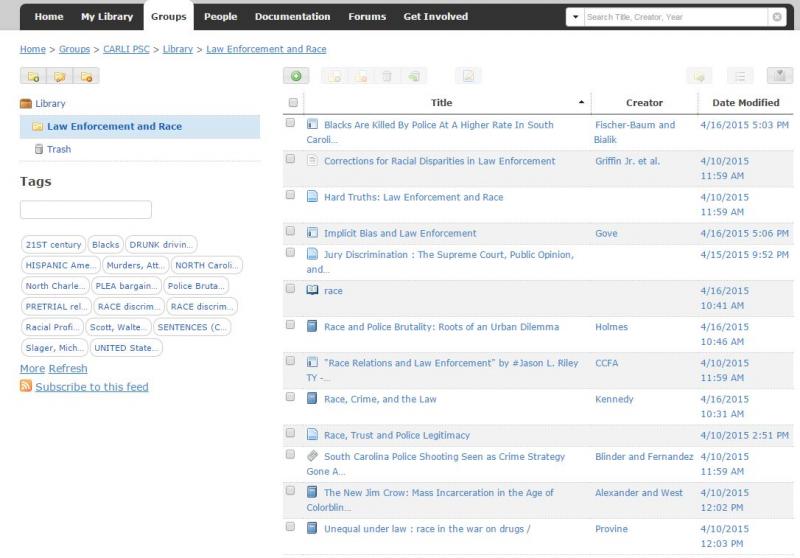
The screenshot below shows the full article details including an abstract, article tags, and the user who shared it.
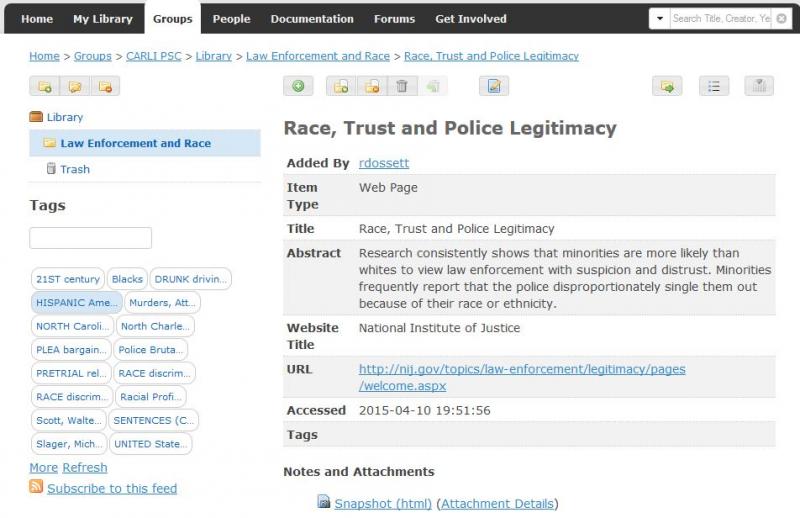
Diigo
Like Zotero, articles can be added by browser extension or by manually adding the URL. The screenshot below from Diigo shows articles that have been added by members of a shared group.
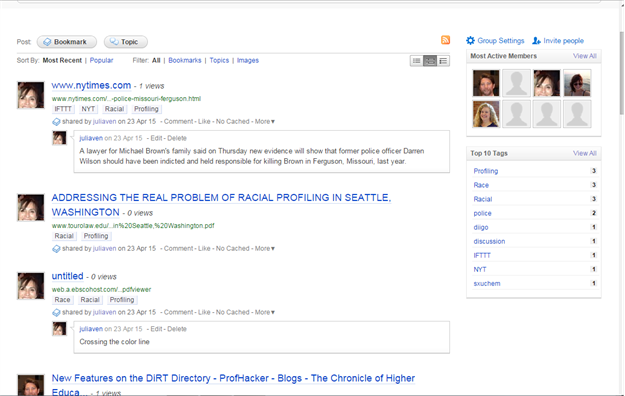
The articles provide links and tags, indicating both the subject heading identified by members of the group, as well as automatic tags added by IFTTT.
IFTTT
After creating an account in IFTTT, you can browse through already created Recipes to find one that fits your needs or create one from the available channels (apps). Here is an example of a couple of Recipes that have been created in IFTTT to identify any articles, published by the New York Times, that refer to specific trigger words and send the link for those articles to Diigo.
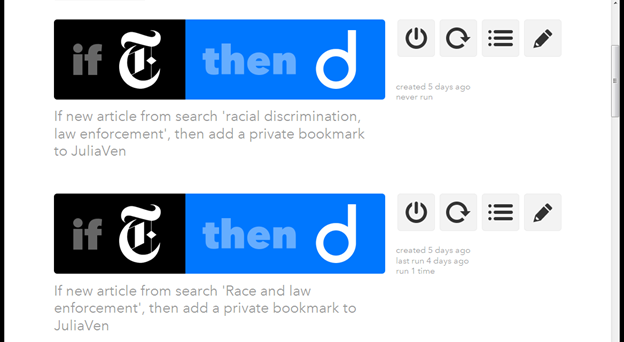
CKM Example: Building a Collection for a Center of Excellence
Utilizing KM tools, a library can build a collection of permanent and ephemeral materials centered around a research topic, creating a "Center of Excellence."
Libraries may choose to develop repositories of materials for local or international research communities based upon subject or regional interests. These KM tools allow libraries to capture, metadata describe, and share a wide range of traditional (published) and ephemeral materials (e.g. self-published web materials with short half lives). Repositories can be developed using simple, free capture tools by one individual, or they can escalate to an organizational structure created to support sophisticated archival repository software platforms. Each project needs to determine the appropriate services based upon desired capabilities and available resources.
Through setting up group accounts in Zotero, Diigo, and IFTTT to explore CKM, our committee collaborated on the topic of law enforcement and race and began to collect relevant information sources. Sample screenshots are included.
Zotero
Zotero is a tool used primarily for personal knowledge organization, but which has the ability to share folders within Groups. The power of the tool is in creating folders and subfolders of searchable results, with individual items having concept Tags and Related records. Items can be captured and annotated; for example, web page text may be searchable, and PDF documents can be OCRed and are then deeply searchable.
Image below illustrates a website our group found on our topic with the Zotero window at the bottom showing additional citations. Icon in the red rectangle allows you to "Toggle Tab mode" if you want a full screen display of Zotero.
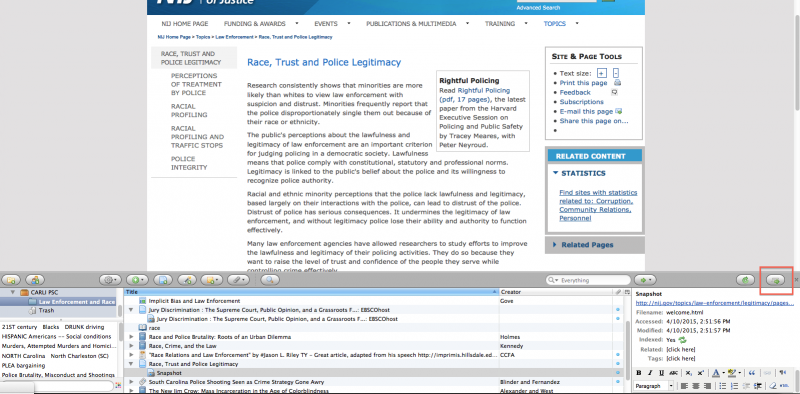
Diigo
Diigo is a tool used primarily for both personal knowledge capture (think of this as a powerful link saver) and also a social discovery and sharing tool. Diigo has the ability to share folders privately or publicly. The power of the tool is in creating communities of searchable results, with individual items having additional concept tags. Items can be captured and annotated (some advanced features may require a for-fee account). For example, web pages and PDF documents can be saved as snapshots and are then easily sharable. Diigo allows for easy group sharing of new URLs and for exploring of other items of interest tagged by people with similar interests (by either unique URL or by pre-created community interest groups.
Image below captures several of the different types of information our group found on our topic; note tags added in the 3rd and 4th examples, along with a comment in the 4th.
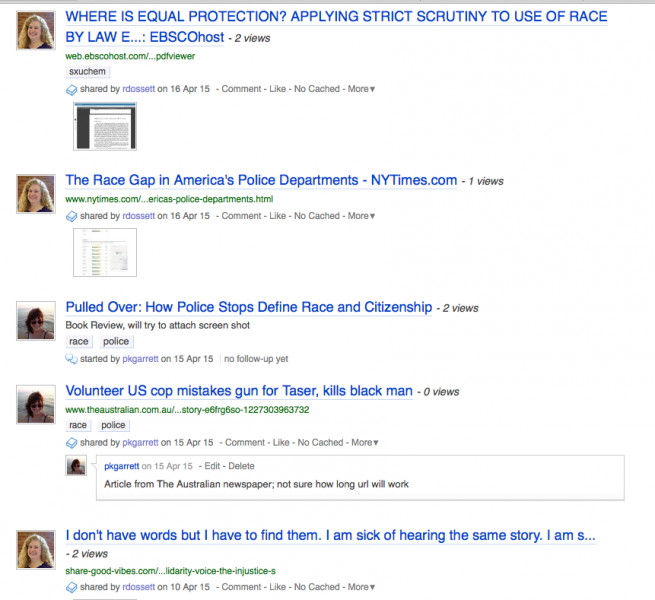
Image below depicts search results of other Diigo groups identifying with the race relations topic.
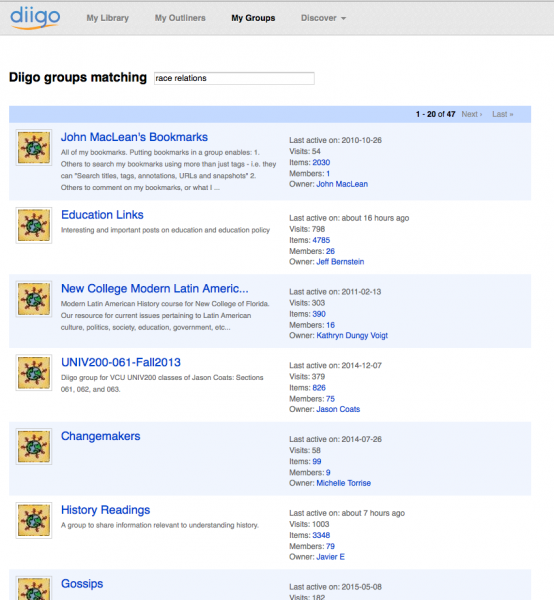
Resources
Tools
Zotero: A free, easy-to-use tool to help you collect, organize, cite, and share your research sources.
Diigo: Stands for "Digest of Internet Information, Groups and Other Stuff" and is a multi-tool for knowledge management of social media and web sites.
IFTTT (IF This Then That): IFTTT is a web-based service that allows users to create chains of simple conditional statements, called "recipes," which are triggered based on changes to other web services such as Facebook, Twitter, Instagram, The New York Times, YouTube, and many more.
OutWit: A tool to capture links, files, and scrape data from web pages.
Flipboard: "Your Personal Magazine" is a single place to follow stories and people of interest.
Evernote: As one workspace that lives across your phone, tablet, and computer, Evernote will automatically sync your work.
Tutorials
Zotero tutorial from Saint Xavier
IFTTT tutorial: YouTube video on IFTTT basics.
OutWit tutorial from Saint Xavier
Evernote tutorials: Videos are based on platform (Windows, Mac, etc.)
Resources and Examples
Zotero groups matching a search for "library."
Zotero libguide: From Georgia State University Library.
Using Diigo for Collaborative Research: Springshare libguide.
Diigo groups matching a search for "library."
Note: With IFTTT, resources can be pushed into a shared group, like Diigo.
How to Use IFTTT from The Chronicle of Higher Ed.
Getting Organized with Diigo and IFFT: From the online learning community, COETAIL (Certificate of Educational Technology and Information Literacy).
Farkas, M. (2012). In Practice. Tools for Optimal Flow: Technology-enabled research workflows. American Libraries, 43(7/8), 23.
IFTTT article: Ekart, D. F. (2012). tech tips for every librarian. Computers In Libraries, 32(4), 36-37.
SROHMEYER, R. (2014). 10 IFTTT recipes to make you more productive at work. PC World, 32(3), 58-63.


