Primo VE Search Ranking Configuration
Created: June 23, 2021
The Ranking Configuration page allows you to configure various aspects of the ranking algorithm to affect the order of your local records in search results. This page contains information on the various types of options for ranking and boosting results.
It is HIGHLY recommended you first review the "Best Practices for Testing Configuration Changes" section at the end of this page before you make any changes to your ranking configuration.
Ranking Configuration Options and Recommendations
Role Needed: Discovery Admin
Ranking Configuration is located in:
Alma Configuration > Discovery > Search Configuration > Ranking Configuration
The Ranking Configuration options on this page include:
- Fields Boosting – Primo VE comes pre-configured with default boosting to give more weight to search terms found in the boosted fields. It is not recommended that you adjust these settings unless you have a compelling local need.
- Date Boosting – You may choose to boost more recent materials in search results, like 2010-2021
- Resource Type Boosting – You may choose to boost results for specific resource types over others.
- Institution Boosting – You may boost your institution’s records in search results that include the entire network. This option is initially disabled. To configure, click the toggle in the "Active" column to enable Institution Boosting, then click the Edit option in the ellipsis button. Enter a whole number greater than 1. CARLI plans to do additional testing on this setting in hopes of making a recommendation for I-Share libraries in future.
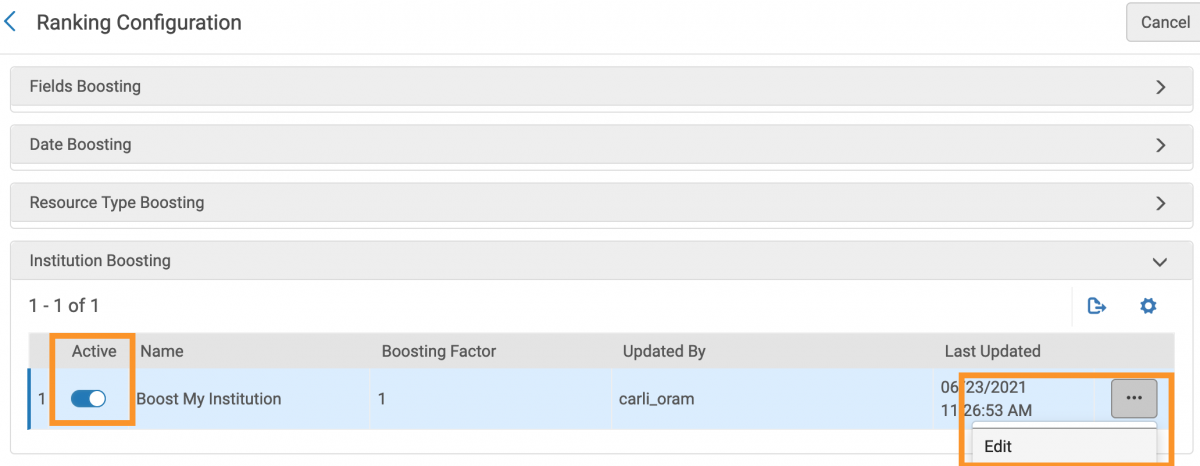
Important notes
- CAUTION! Too many ranking changes may adversely affect the out-of-the-box ranking mechanism! It is recommended that you make changes only for specific local needs.
- Ex Libris recommends that you make changes incrementally because these settings can have a significant effect on search results. Carefully test one change to ranking at a time before making another.
- Ranking Configuration settings are IZ-wide and affect all of an institution’s Primo VE Views.
- Changes to ranking settings will take affect immediately.
- In addition to these settings, there will always be system relevancy ranking performed during searching that cannot be adjusted.
Additional Resources
- This configuration does not affect CDI records; neither CARLI nor I-Share libraries have control over ranking configuration of the CDI records. For more information on how CDI records are ranked and searched, see the Ex Libris documentation on Search and Ranking in CDI.
- For additional information, see the complete Ex Libris documentation on Configuring the Ranking of Search Results in Primo VE.
- Ex Libris Primo VE - Become an Expert Webinar on Search Configuration, Feb. 11, 2021
Best Practices for Testing Configuration Changes
Before you make any changes to Primo VE configurations:
- Identify several example searches in Primo VE to serve as your baseline of how things work now.
- If possible, use known searches that you are already familiar with.
- Document the behavior of the example searches.
- Copy the URLs of the search results page
- Take screenshots of Alma settings screens or Primo VE results
- Record a short video of yourself doing the search
- Reach out at your institution to stakeholders who may have encountered issues with search results, may have suggestions about these behaviors, or will be affected if changes are made.
When testing:
- Test one small change at a time.
- After you make a change, use a new Private browser window to perform the search again in order to avoid caching.
- Document what you change or try as you go, noting the effects on the search results of the example searches you identified beforehand.
- Consider small group testing with other stakeholders at your institution.
Once you’ve decided to implement a change in production:
- Document the change, the date, and the rationale for the change. Future You will thank Past You!
- Share information on the change(s) with other stakeholders at your institution as appropriate.

