Preparing your P2E File
Updated 4/23/2020
Background
Alma is a Unified Resource Management System: it can manage electronic resources side-by-side with print resources, without imposing the typical bibliographic-holding-item record structure onto e-resources. If there are MARC bib and holding records for electronic items in your Voyager database, the P2E process will convert these data (and any associated orders) into records that are more appropriate to electronic workflows (e.g., licensing, activation, access terms, etc.).
By April 27, CARLI will provide an updated report in the XXX Production Load folder in Box that identifies what we believe to be the bib records for e-resources you currently have in Voyager. By 5pm on May 1, you need to indicate which of these records represents a portfolio (title level), package (group of portfolios), or database and upload the file back to the XXX Production Load folder of your institution’s Box Folder. Then, during migration, the P2E process will transform the MARC records into active e-resource inventory (portfolios, packages, or databases) in Alma. If these records have associated purchase orders, those will also be transformed into e order types during the process. This will also result in these resources being presented as e-resources to your patrons in Primo VE.
IMPORTANT: If we do not hear back from your institution by the May 1 deadline, we will submit your P2E with all resources defined as “Portfolios.” We have had some flexibility with past deadlines, but we need this information to begin extracting Voyager databases.
Directions for reviewing your P2E:
- Watch the webinar covering the the basics of the P2E migration process.
-
This webinar introduces the P2E process, explains how the electronic locations you have identified and decisions you will make on your migration form determine how your P2E file will be processed, and as introduces how to use the P2E report(s) placed in your Box folder to create your P2E file. The P2E file is simply Column A only of the Report(s) provided in your Box folder.
-
-
Watch the Open Office Hours from April 23, 2020 for a refresher on the P2E process.
-
Download the file named: p2e_prod_xxx.xlsx (where xxx is your library's 3 letter CARLI code) from your library's CARLI Box account XXX Production Load folder. If your library has requested multiple P2E files (due to the P2E file size, based on location, or other criteria you specified to CARLI), please be sure to download and review all files .
-
Based on the information learned in the webinars (step 1 and 2), decide which entries on the Excel list are not portfolios, and edit the word "portfolio" in Column A to the word "package" or "database" as appropriate.
-
portfolio – Title level e-resource. A single book or journal (NOTE: it is estimated that 99% of your cataloged titles will be portfolios).
-
package – A group of Portfolios. These can include Aggregator databases like EBSCO Academic Search Premier or a Selective Package like Gale Cengage Virtual Reference Library where you may only have access to some Titles (Portfolios)
-
database – a non-full-text resource used for searching and retrieving data, citations. An example includes OED Online.
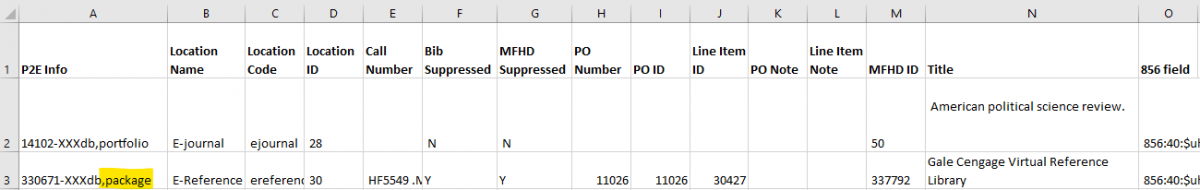
In the example above, the second line has been edited to indicate it is a package. Although it is suppressed in this made-up scenario, the library has it in their Voyager database in order to order and track payments for the Package level. The Portfolio Level titles that are part of this Package are elsewhere on their list, unsuppressed, and would remain listed as portfolios, since they are individual titles.
- Tips:
- Using the new report (p2e_prod_xxx.xlsx) is critical. This report will include all e-resources in your Voyager database as of April 25, 2020.
- The only part of the report that is sent ExLibris is the first column with the bib id and portfolio, package, or database. The rest of the report is to help you evaluate the titles without having to look all of them up.
- If you discover a title in the report is not an electronic holding, you should delete that row from the report.
- Multiple URLs in a MFHD are migrated as multiple stand-alone portfolios.
-
-
You may upload your entire edited p2e_prod_xxx.xlsx spreadsheet(s) or a new file that contains only Column A of the edited P2E back to the XXX Production Load folder in Box.
-
Send an email to CARLI to let us know your file is ready.
Additional Information:
-
Introduction to the P2E Process
Posted 6/13/2019

Slides for the "Introduction to the P2E Process" video -
June 24, 2019: Discussion of the P2E File, due July 9

Slides for the "Discussion of the P2E File" open office hour - Electronic Resource Handling in Alma Migration
- Migration of Physical to Electronic (P2E) Resources
- Voyager to Alma Migration Guide

