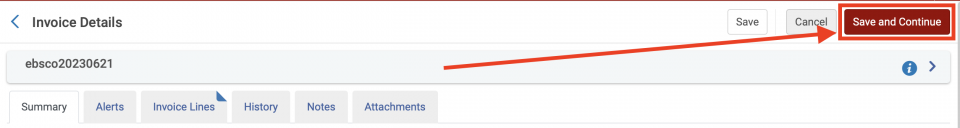Working with Invoices
Creating an Invoice from a Purchase Order
1. Go to Acquisitions menu > Receiving and Invoicing : Create Invoice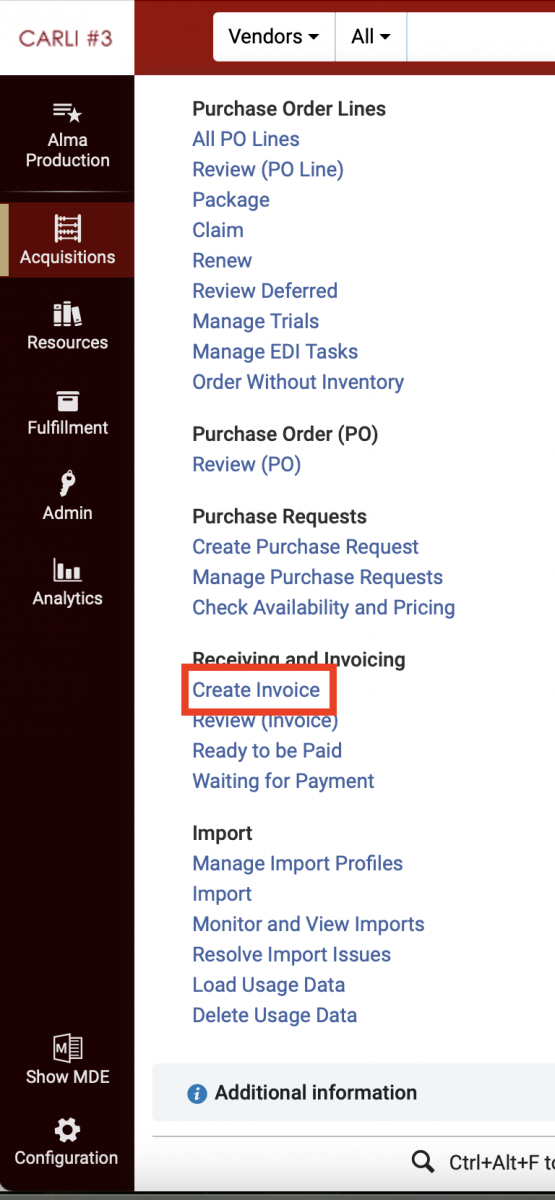
2. Select from PO, click Next.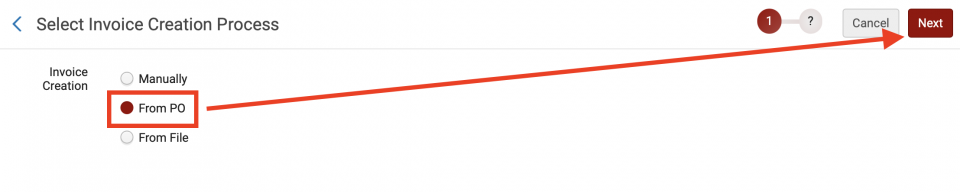
3. Select a search index, such as PO# or PO Line.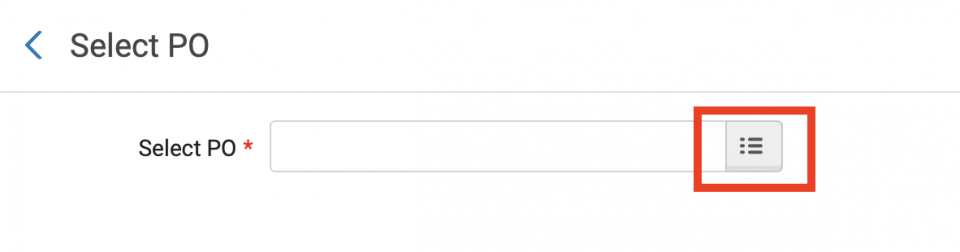
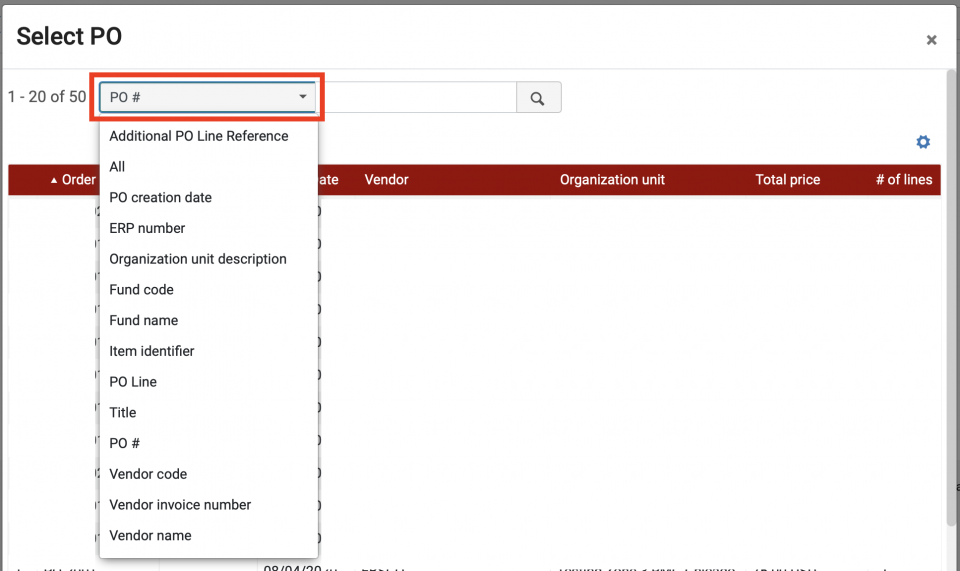
4. Click on a PO from the results list.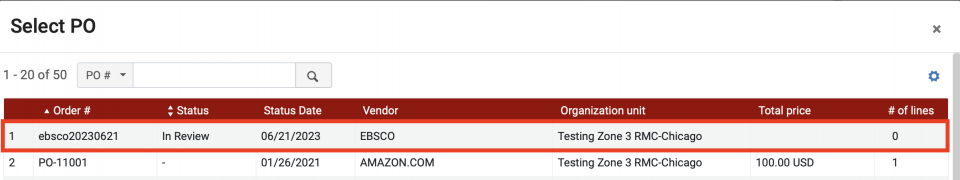
5. Click Save.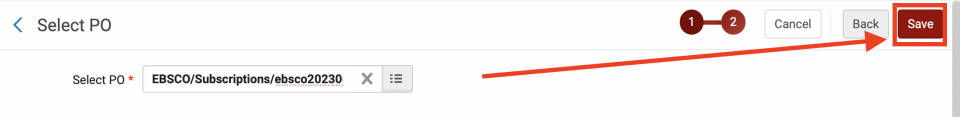
6. The Invoice Details screen opens; edit the details, such as the Invoice Number (defaults to the PO#).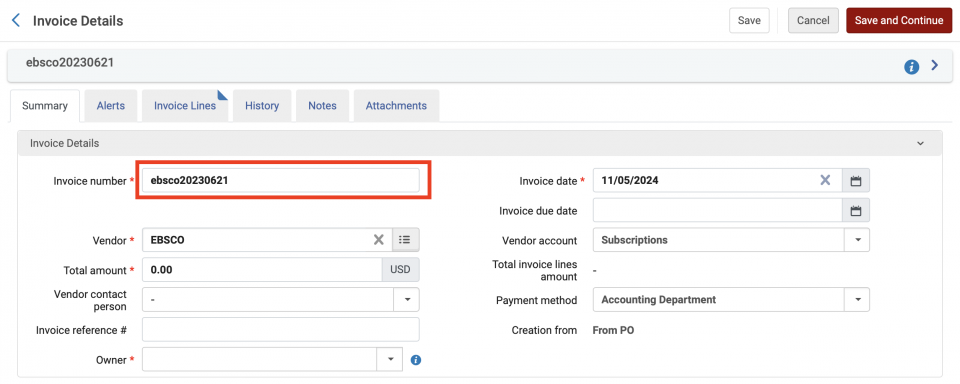
7. Go to the Invoice Lines tab to verify and edit contents.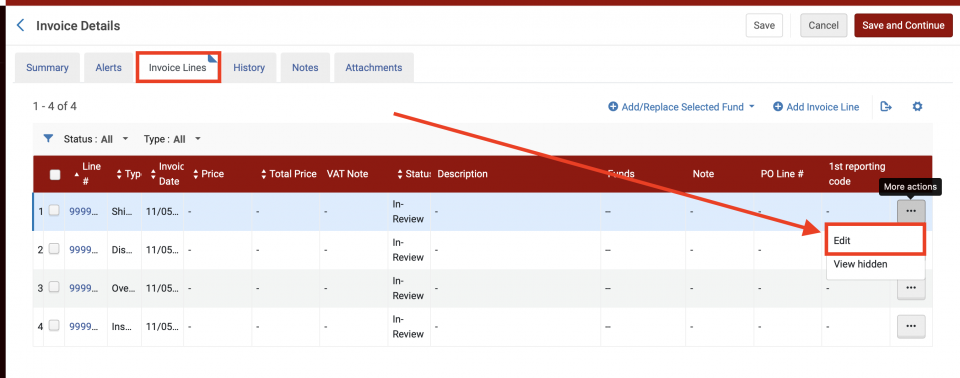
8. Save and Continue when you're ready.