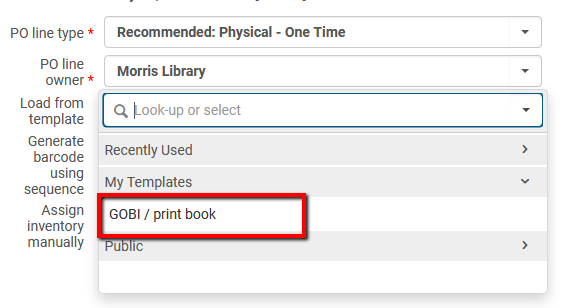PO Line Templates in Alma Acquisitions
You can create templates for the most often used vendor / fund / acquisition method / material type combinations to streamline and simplify the ordering process. You can create a template with any combination of preselected fields.
In the example below the Vendor, Fund, Acquisition method, and Material Type are selected on the Purchase Order Line Details page to create a template.
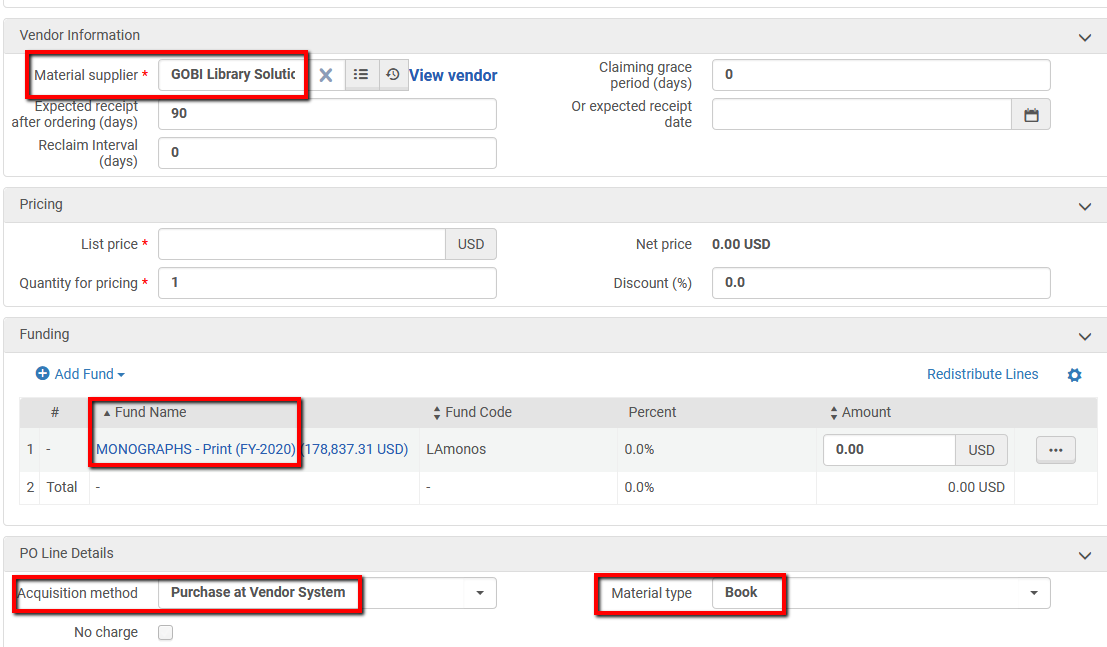
Once the fields are filled in you can save this as a template by clicking on the ellipsis at the top of the Purchase Order Line Details and then “Save as template”.
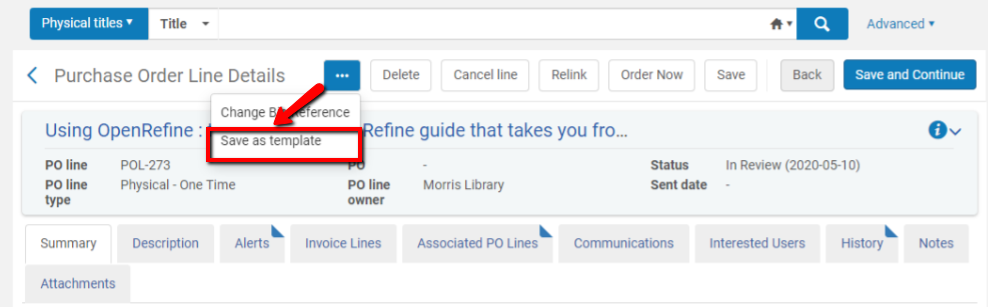
Decide if you want to make the template public (available to use by anyone in your department) or private.
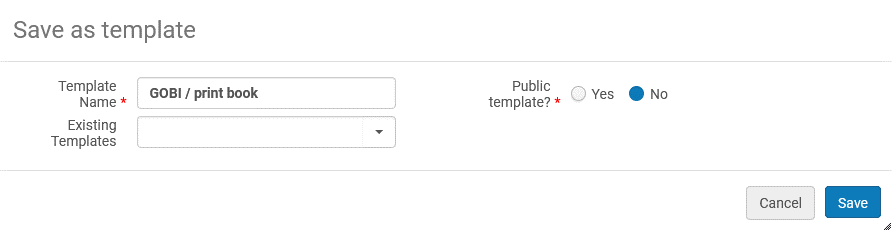
Next time you create an order the template will be available for use on the Purchase Order Line and Type page (find private templates under My Templates, public templates under Public).